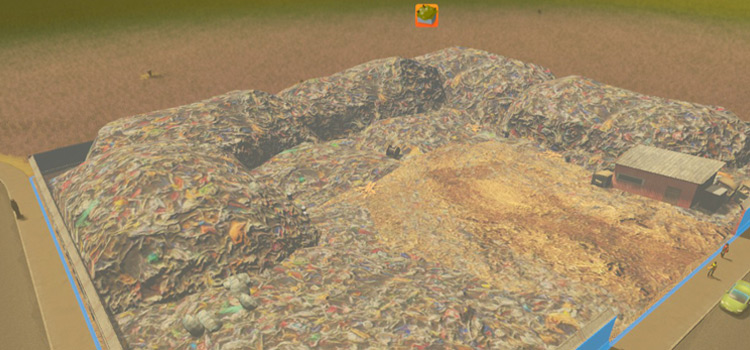
To empty a landfill, you’ll need to have another landfill to transfer the garbage to, or you’ll need an incinerator that will process the garbage.
Here’s a step-by-step guide on how to do it!
Step 1: Build Another Landfill, Recycling Center, Or Incinerator
Start out by building somewhere you can transfer the garbage to.
Until you unlock the incinerator, your only choices are another landfill or a recycling center.

As much as possible, keep the new landfill, incinerator, or recycling center fairly close to the landfill you want to empty. This will help the emptying process go faster, as well as prevent the garbage trucks from clogging up traffic elsewhere in your city.
Tip: Once you’ve unlocked the incinerator, that would be a much better option, as it burns the garbage rather than stores it, so it doesn’t fill up. You won’t have to worry about emptying it first before you move it.
Step 2: Set the Landfill to “Empty”
Select the full landfill to bring up its building info panel.
Then click the “Empty building to another facility” button.

Once you set the building to empty, the landfill’s garbage trucks will start bringing the trash to the new one.


While the landfill is set to emptying, none of its trucks will be collecting from your buildings (even if the landfill is no longer full).
Step 3: Resume Operations (Or Replace)

Once the landfill is empty, you can just click the ‘Stop emptying’ button to resume its normal operations.
You can also halt the process even before the landfill is empty. That landfill’s trucks will start collecting garbage as normal, until the landfill fills up again.
Alternatively, if you’ve decided you no longer want to use that landfill and want to bulldoze it (or if you want to relocate it), you can do so now that it’s empty.
Optional: Using Recycling Centers or Incinerators
Landfills, though cheap, are not a great long-term option since they can only store a finite amount of trash.
You’ll have to build more and more landfills to fill up over time, which won’t be sustainable as your city grows, as you’d have to give up so much space that you’re better off utilizing for zoning or other service buildings.
Once you unlock incinerators, they’re a much better alternative: since they process the garbage instead of just letting it pile up, they don’t get full and you can keep using them indefinitely.
You also won’t have to worry about having to empty incinerators before moving them.
You may also want to consider recycling centers, which you unlock at the same time you get landfill sites.
Recycling centers also process garbage instead of just storing them, so they also won’t need to be emptied. The drawback is that they’re much more expensive — each one costs four times more than a landfill site.
-
Cities: Skylines
- How To Empty a Landfill in Cities: Skylines









