How To Build & Use Ferries in Cities: Skylines
This post may contain affiliate links. If you buy something we may get a small commission at no extra cost to you. (Learn more).
Ferries are a mode of public transportation that comes with the Cities: Skylines Mass Transit DLC. Ferries are unlocked at the Boom Town population milestone (which can be 650 to 2,600 citizens, depending on the map).
They’re a local mode of transport; so you can’t use them to bring people in and out of your city.
But they’re still a great option for island maps and maps with big rivers.
We’ll cover a step-by-step process of how to build & use ferries in this guide.
| Ferry Buildings | ||
|---|---|---|
| Building | Build Cost (₡) | Upkeep (₡/week) |
| Ferry Depot | 33,000 | 752 |
| Ferry Stop | 5,000 | 96 |
| Ferry Pier | 7,000 | 112 |
Step #1: Construct a Ferry Depot
To get started with ferries in your city, the first thing you need to build is a ferry depot.

The depot is the source of the ferries; it will automatically send ferries out once you have your lines set up.
However, the depot does not act as a stop for passengers to get on and off.
Step #2: Construct a Ferry Stop or Pier
A ferry stop is where passengers can get on and off the ferries. Place these at different points around your map where you want your ferry lines to pick up and bring passengers.
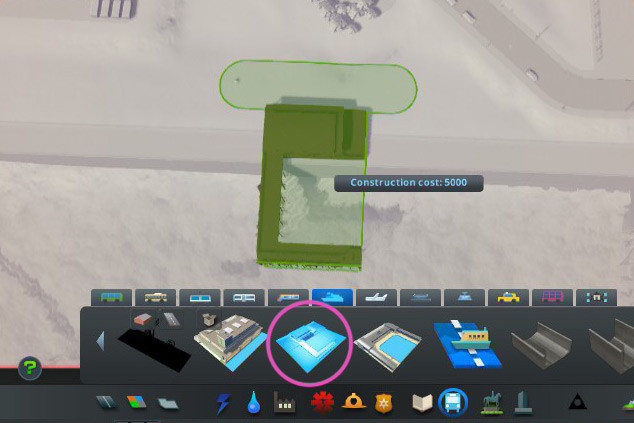
The ferry pier works in the same way as the ferry stop, except that it is larger and has room for two ferries to dock at the same time instead of one.

Step #3: Create Ferry Pathways
Next, you’ll have to draw ferry pathways. Think of this as markers that allow your ferries to navigate your waters.
Select the Ferry Pathways tool and draw a network connecting your various stops or piers. There is no cost to making these pathways.
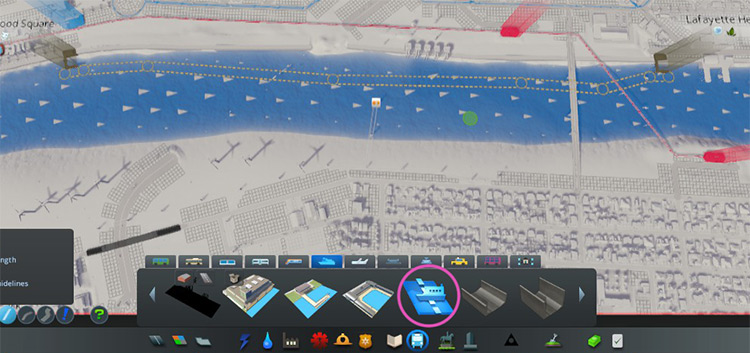
You also need to connect the ferry depot to this pathway, to allow the depot to send the ferries out on lines.
Step #4: Assign Ferry Lines
Lastly, select the Ferry Line tool and click on the ferry stops or piers that you want to include in each line. There is no cost when assigning lines.

A ferry line needs to form a loop, so don’t forget to complete each line by clicking back on the first stop or pier where it started.
Each ferry stop or pier can have multiple lines stop there.
Once you’ve got your lines set up, you should start seeing ferries emerge from the depot and start going on their routes!
Optional: Building Canals
Canals give you even more flexibility in creating your ferry routes, as you are no longer confined to the bodies of water that come naturally with your map.
You can build canals to connect your different bodies of water and allow ferries to go through them.

As a bonus, building a canal automatically creates a ferry pathway through it.






