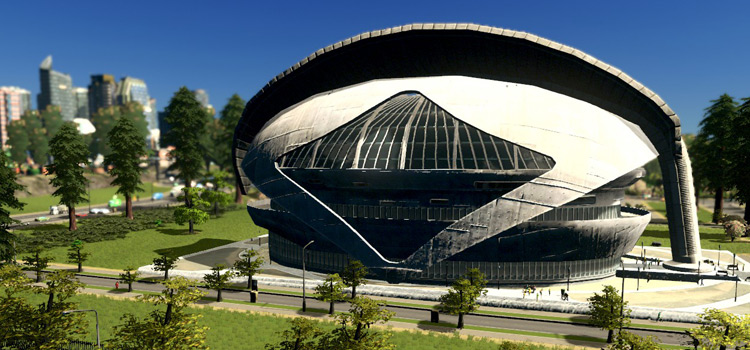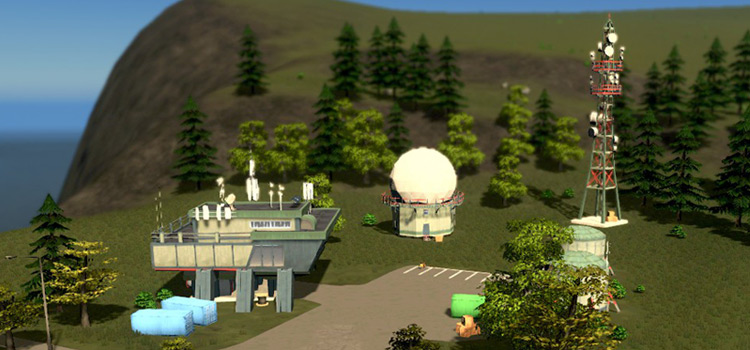Self-sufficient Buildings are a residential zone specialization available in Cities: Skylines’ Green Cities DLC.
Residences within your self-sufficient districts produce 30% less garbage and use 30% less energy than generic residences. However, they also pay 30% less in taxes since they don’t require as much of your city’s resources.
Along with those differences in stats, they also provide visual variety.

Here’s how to get them!
Step 1: Unlock Districts
The ability to create districts is unlocked at the ‘Worthy Village’ population milestone. The self-sufficient building specialization is unlocked at the same time.
Step 2: Create a District

You can also take this time to build the road layout you want for this neighborhood. (Roads with decorative trees or grass look great with this residence type.)
Step 3: Set the Self-Sufficient Buildings Specialization
Still in the Districts and Areas tab, click on Residential Specializations.
Make sure that ‘Self-sufficient buildings’ is selected, then click on your newly created district on the map.


Step 4: Zone As You Normally Would
Zone as you usually would with your residential areas.
Self-sufficient buildings can grow both low- and high-density buildings.

Don’t forget that your self-sufficient buildings will still need to be connected to the power grid and water lines! They only consume less, and are not completely independent.
Step 5: Provide the necessary services and entertainment
Your self-sufficient district will function in the same way as your generic residences, in that they also need access to services and leisure to be happy and level up.
Make sure they have access to education, health, fire protection, and police services. Provide them with parks as well.

Even though they produce less garbage, they still need access to garbage collection services. A recycling center would be a perfect match for these eco-conscious citizens!
Tip: Combine Self-sufficient Residences with Organic and Local Produce Shops
Your districts can have both a residential and commercial specialization. This is great since it’s generally a good idea to have small areas of commercial zoning distributed within your suburban areas (the idea is for your citizens to walk to a nearby shop rather than drive downtown.)
A great thematic option for your self-sufficient residential district is the Organic and Local Produce commercial specialization.
To set this specialization, click on the Commercial Specializations tab in the Districts and Areas menu. Select Organic and Local Produce, then click on the district. The leaf icon will indicate that the Organic and Local Produce specialization is set.


-
Cities: Skylines
- How To Get Self-Sufficient Buildings in Cities: Skylines