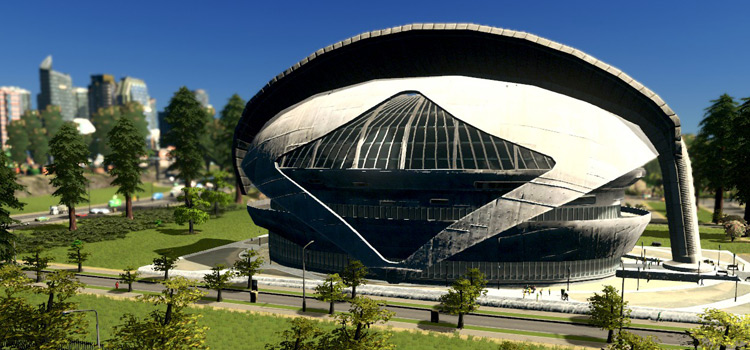If you don’t feel like growing yet another sprawling grid-based metropolis on Cities: Skylines, here’s a list of what you should do to create a charming small town instead!
- Keep residences small and spaced apart
- Create a main street and town center
- Consider renewable energy and recycling
- Integrate farming or fishing industry
- Spend time on landscaping and detailing
Task #1: Keep Residences Small and Spaced Apart
Unlike big cities where every last bit of space needs to be maximized, your small town gets to have plenty of open spaces.
If you want to, it’s also a good opportunity to forgo the usual grid layouts and experiment with curved, irregular roads.
You can follow the natural shape of the terrain to design your road layouts.

Instead of zoning swathes of residential at a time, zone your buildings individually and space them apart, to allow for plenty of open space in between.
Vary your zoning sizes — you can create buildings as small as 1×1.


If you like the look of a certain building, you can tick “Historical building” to prevent the house from upgrading into a larger mansion or apartment.

Task #2: Create a Main Street & Town Center
To give your small town a sense of community, design a town center where people converge for shopping, leisure, and administrative tasks.
Here you’ll want to place government offices, the bulk of your services, perhaps a nice big park, and some shops.
Plan out a main street along which you’ll place most of these public buildings. Since traffic won’t be much of an issue for your small population, a 4-lane road will be enough for the main street.

Task #3: Consider Renewable Energy & Recycling
If your map has plenty of available wind power, consider sticking to wind turbines for your power source, instead of building a coal power plant.
Also, since your population will be fairly small, you could go for a recycling center instead of a landfill site.
Doing the above things will mean your quaint town won’t have to have a patch of badly polluted ground from oil or coal power plants, or landfills.
Task #4: Integrate Farming or Fishing Industries
You’ll want to think about where your small town gets its income.
The farming and fishing industries are great for this — they’re much more fitting than the huge, smoke-belching factories of generic industry.
The Industries DLC will allow you to create a much more customized farming area with great looking crop fields, fruit tree plantations, and pastures.

Alternatively, if you don’t have Industries, you could just paint a district over that part of the map, give it the Farming industry specialization, then zone industry buildings there.
If you have the Sunset Harbor DLC, you can also create a fishing industry. It’s a great way to integrate your map’s bodies of water into the narrative of your town!
Task #5: Spend Time on Landscaping and Detailing
Not having to tend to the needs of a massive population means you can pay a bit more attention to carefully beautifying your town.
The Steam Workshop has a lot of free assets that you can use to decorate.
For starters, MrMaison’s Nature Collection brings together a nice selection of trees and shrubberies that you can download all at once.
If you have the Parklife DLC, a big custom park in the middle of your town would be a great attraction.

Outside of park areas, you can also use assets from Parklife (or any free assets you wish to download from the Steam Workshop) to spruce up various spots around your town.

Optional: Use Mods To Make Management & Unlocking Easier
Building a small town forces you into a slower playstyle — which to some may be part of its appeal.
However, it does come with certain difficulties.
First, having such a small and slow-growing population means the balancing act of maintaining a positive budget in the early game can be even more difficult. You might find it tough to get enough tax income to sustain your basic utilities and services.
Another possible downside of keeping your population small is not having access to buildings that require a certain population milestone to unlock.
If you’d rather not deal with these issues and want to focus on the creative aspect instead, there are two mods that can make building your small town a lot easier: the Unlimited Money mod and the Unlock All mod.
You can find both under mods in the content manager.
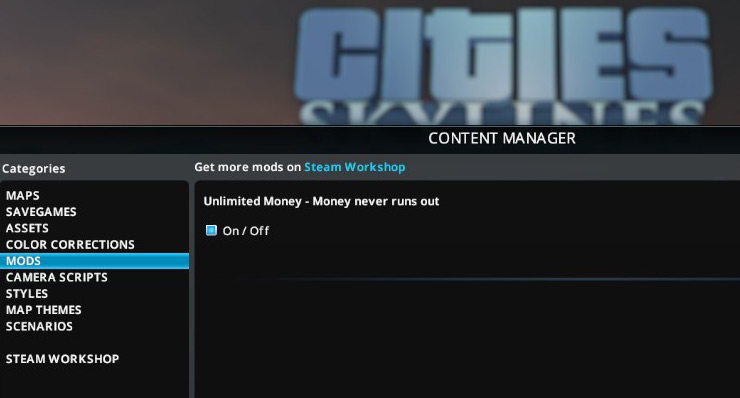
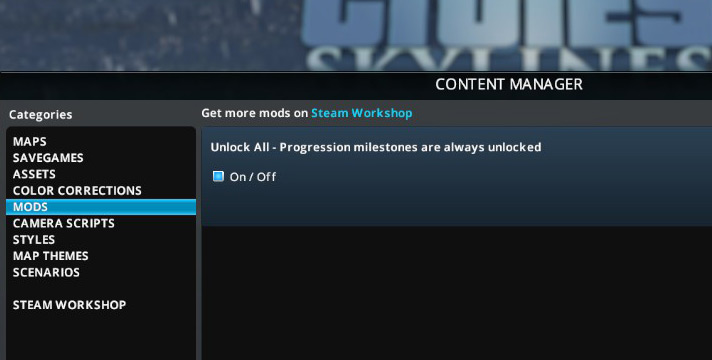
Using these mods relieves you of any pressure to zone any more than you want, since you will no longer need the population (and the industry/commercial zoning to support them) for income or unlocking facilities.
-
Cities: Skylines
- How To Build a Small Town in Cities: Skylines