
| Boat Museum | |
|---|---|
| Cost to Build | ₡160,000 |
| Upkeep | ₡800/week |
| Entertainment Value | 125 |
| Noise Pollution | 25 |
The Boat Museum is a Landmark unique building available on European-themed maps of Cities: Skylines. This unique building, as well as the buildings required to unlock it, are only available with the Mass Transit DLC.
To unlock the boat museum, you’ll need to build the following:
- A ferry depot (₡33,000)
- A ferry pier (₡7,000)
- A ferry stop (₡5,000)
All of these ferry buildings are unlocked at the Boom Town milestone (anywhere from 650 to 2,600 population, depending on the map).
Once you’ve got these three buildings up, you’ll be able to build the Boat Museum for ₡160,000. It provides 125 entertainment value and produces 25 noise, and will need to be built along a shoreline.
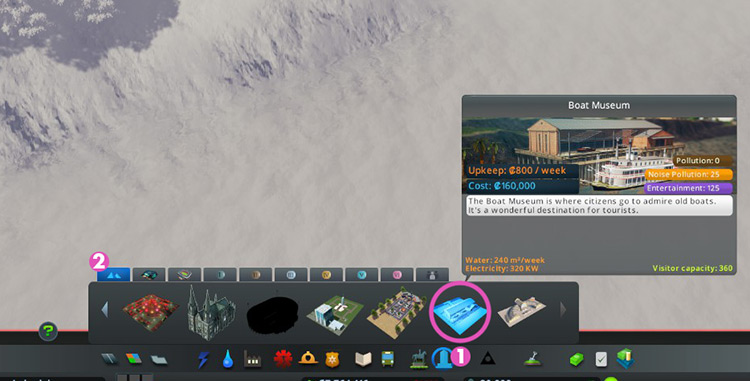
Step 1: Building a Ferry Depot
Go to the Ship menu and select the ferry depot. Place it along your shoreline.

The ferry depot will act as a spawn point for ferries as soon as you have a ferry line up and running. The depot will not, however, serve as a stop for passengers.
Step 2: Building a Ferry Pier
Ferry piers and ferry stops, on the other hand, allow passengers to get on and off the ferries.
The pier and stop work similarly, except the pier is larger and can have two ferries docked in it at the same time.
Build them from the same tab, also placing them on shorelines. You only need to build one of each for this unlock, but feel free to build more if you want a bigger ferry network.
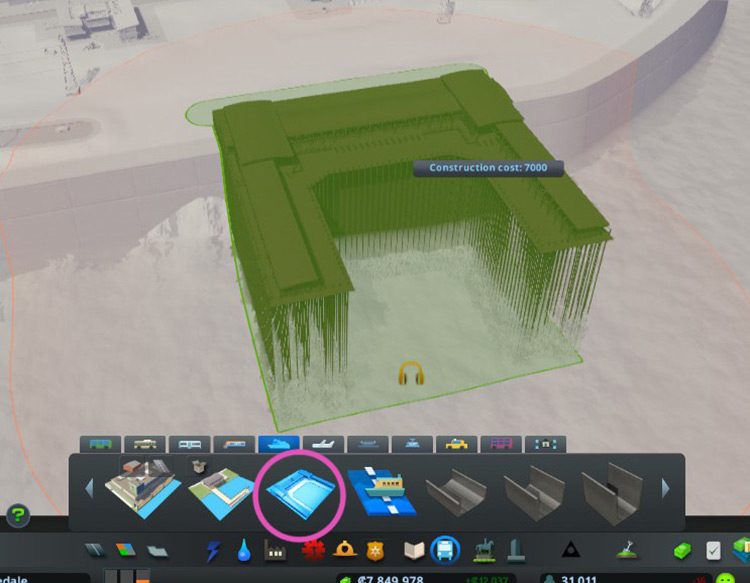

Step 3: Creating Ferry Pathways
For the ferries to work, the pier, stop, and depot will need to be connected via ferry pathways.
Select Ferry Pathway from the same tab.
Start at a node on one of your piers or stops, then draw a path across the water where you want your ferry routes to go, until you reach a node at your other pier or stop.

Also connect the node on the ferry depot to somewhere along that pathway, so that the ferries can travel from their spawn point to their routes.
Step 4: Creating Ferry Lines
Similar to how metro lines work, you need to manually create ferry lines on the pathways you’ve just created.
Select “Ferry Lines” from the menu, then click on your pier to create a new line.
Next, click on your other pier or stop. If you have made other piers or stops, click on the ones you wish to include on that line.
Finally, complete the line by clicking once more on the first pier.

-
Cities: Skylines
- How To Unlock the Boat Museum in Cities: Skylines









