ETS2 Speeding Fines: How They Work & How To Avoid Them
This post may contain affiliate links. If you buy something we may get a small commission at no extra cost to you. (Learn more).
You’ll get a speeding fine if you get caught going over the speed limit by a police car or a speed camera. The speeding penalty can cost you between €200-€5000.
When a police car catches you speeding, the fine is doubled. This means that the maximum fine for a speeding offense when passing a speed camera is €2500, while the maximum fine from a police officer is €5000.
Although there are a few methods to avoid getting those hefty speeding tickets, which we’ll cover further in this guide.
How To Find the Speed Limit
Spotting the speed limit is pretty straightforward. Most of the time, you’ll find a circular red and white sign that displays the speed limit for cars.
You’ll also see the truck speed limit on the bottom right if you’ve enabled the Route Advisor.

But if you’re like me and hate using the GPS, you can enable a speeding warning.
To do this, you’ll need to navigate to the Options from the Main Menu.
Once you’re there, you simply select the Audio tab and scroll down until you find Voice Navigation. As you can see below, you can either select a Voice or a Sound warning.
You’ll get an audible notification when you’re going over the speed limit, no matter which of the two you choose.
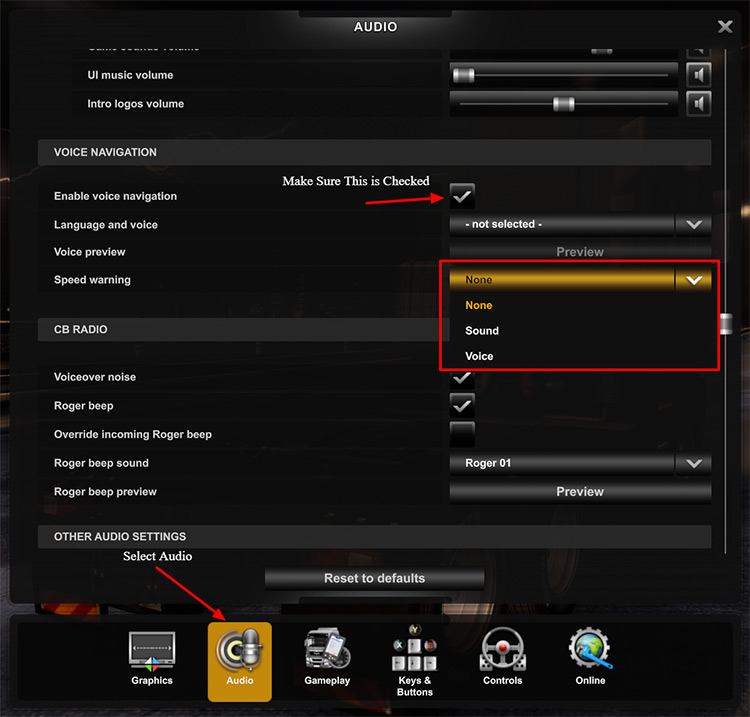
You might often notice a white, circular sign with black diagonal lines. This indicates that the speed limit is the national speed limit.
For trucks, this means that the limit is usually 80-90 km/h.

How To Spot a Speed Camera
Most of the time, there’s a speed camera sign before the actual speed cameras. So once you spot the sign, you have enough time to brake if you’re going over the speed limit.

But there are times when you’re still speeding because you don’t know the speed limit.
Some signs will have the speed limit written on them. Or they’ll have a speed limit sign in front of them.

That said, some roadworks will also have speed cameras.
I’ve found that UK ones always have a warning sign about speed cameras, while mainland Europe ones don’t.

Tip: Unlike police cars, speed cameras don’t distinguish the truck and car speed limits. So if you’re going faster than the truck speed limit but slower than the car one, you won’t get a fine.
How To Spot a Police Car
Police cars are different from country to country.
In fact, they weren’t even a thing until the 1.26 update. Here’s a list of every police car currently in the game.
Generally, police cars have blue and white on their liveries. Also, they’re the only vehicles in the game that have sirens.
So it won’t be that hard to spot them! As long as it’s not nighttime.
How To Avoid Speeding Fines
This is why you’re all here.
Before the 1.37 update, you’d get a fixed €200 fine no matter how much you were speeding.
Ever since that update, the fines progressively increase, depending on your truck’s speed. So the faster you go, the harsher the speeding ticket will be.


Thankfully, there are a few ways to avoid getting tickets.
Method #1: Remove Traffic Offences
You’ll remove all road laws, including speeding, by removing traffic offenses.
To disable traffic offenses, you need to navigate to the Options menu and select Gameplay.

Once you scroll down a little, you’ll find a Game Settings tab.
This is where you can disable the traffic offenses.

Method #2: Limiting Your Truck’s Speed
Unless you’ve changed it manually, your truck’s speed will be limited to 90 km/h.
But, if you’re like me, you’ll remove the speed limiter and forget how to enable it again.
Thankfully, all you have to do is scroll down in the same menu after you’ve disabled traffic offenses. Look for the “Truck Speed Limiter” setting.
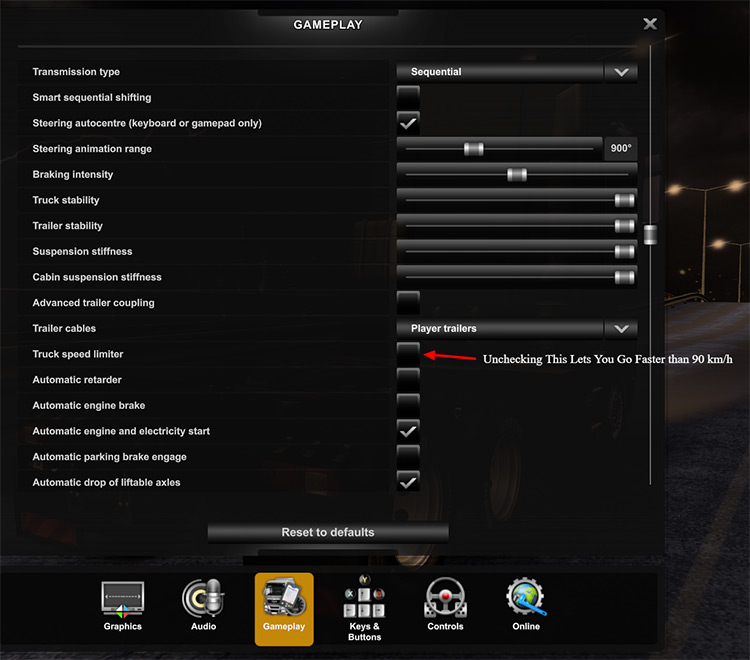
Method #3: Use Cruise Control
Using cruise control is the easiest way to avoid speeding fines.
All you have to do is press “C” once you’ve reached the speed limit. And you’re done.
The truck won’t go above the speed limit you’ve set. And you won’t have to press on the throttle.
Tip: If you don’t like any of these methods, just remember these two golden rules:
- Go as fast as you want on highways, but watch out for police cars and speed cameras
- Stay within the speed limit on city roads






