Best Fallout 3 Graphics Mods: The Ultimate List Of Our 15 Favorites
This post may contain affiliate links. If you buy something we may get a small commission at no extra cost to you. (Learn more).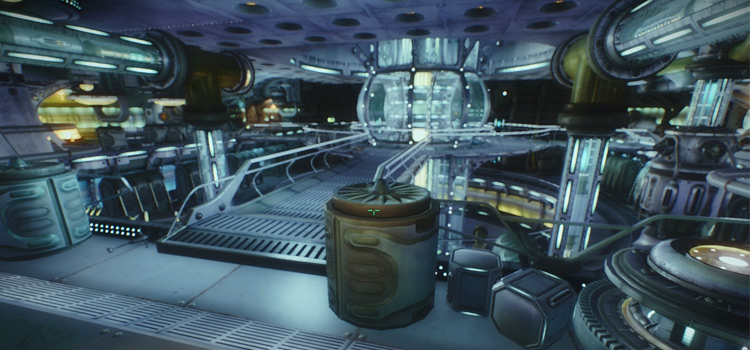
Fallout 3 is an amazing game. But it’s getting older by the day and new graphics are always something we can appreciate.
To keep this classic title alive I’ve compiled a list of all of the best graphic mods that you can install in your FO 3 game directory. They aren’t perfect, but they will make the title much better and more visually entertaining if you’re still playing the game in the 2020s.
Most of these graphic mods should not lag your computer too much. But I would still advise you to install them only if you have over 8GB of RAM available, as well as a decent graphics card.
15. Dongcopter Fallout 3 Intro
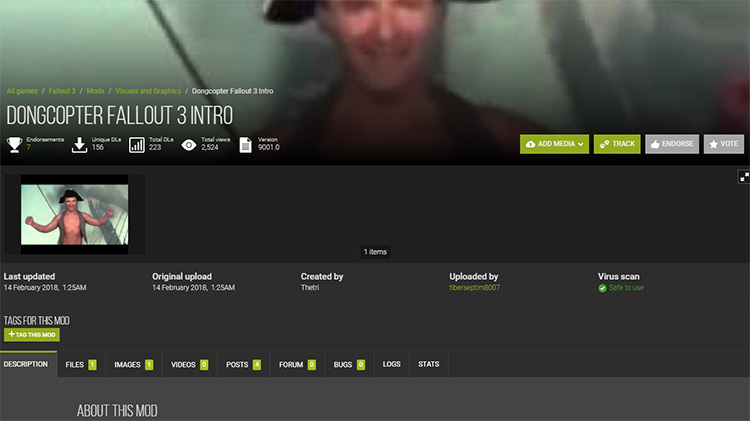
Alright, this is probably one of the least serious mods I’ve ever reviewed. But it’s just too good to let it pass.
This changes the traditional “War never changes” Fallout 3 introduction for something a little less serious.
Basically, you’ll be able to stare at a dancing pirate instead.
What’s not to love about that, may I ask?
14. Goodbye Blue Sky

The end of the world might be nigh in the Wastelands.
But why is the sky so damn beautiful? Even if years have passed since the Great War, it’s still pointless to have the sky look so perfectly clean after the Earth basically ended.
I mean, I’m no scientist and I’m pretty sure I’m talking out of my behind right here. But even for the purposes of immersion, a darker sky would do wonders for Fallout 3.
Get yourself immersed in a world that is truly ruined and void of light, simply by installing this free mod.
13. Smooth FOV Adjustment

Tired of jumping between screens to modify your FOV in the game?
Then check out this amazing add-on.
You’ll have the chance to do it by simply pressing a couple of hotkeys, which means you’ll get to see the changes in real-time.
An absolutely fantastic, even if simple, addition to your gameplay.
12. Clean Vault Textures
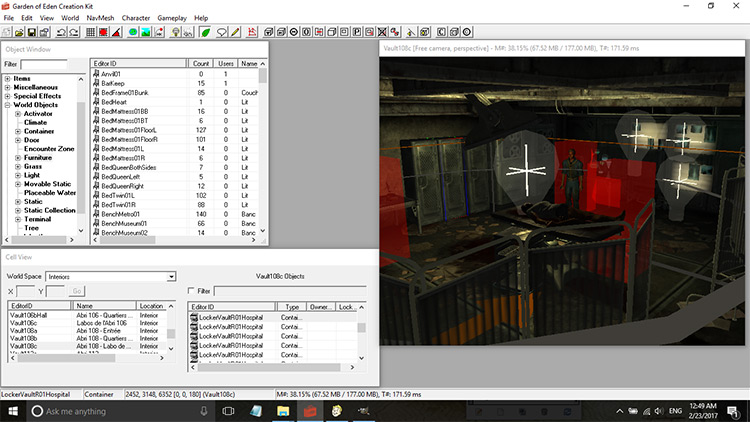
Tired of looking a seemingly-smelly and moldy vaults? Then give this mod a quick install and breathe a sigh of relief.
It’s very simple, but it replaces the way vaults look and makes them seem in pristine condition.
The world might be coming to an end, but that doesn’t mean we can’t have clean interiors.
The outside world might be chaotic and basically on fire every day. But not the vaults, dammit!
11. HDR Stuff
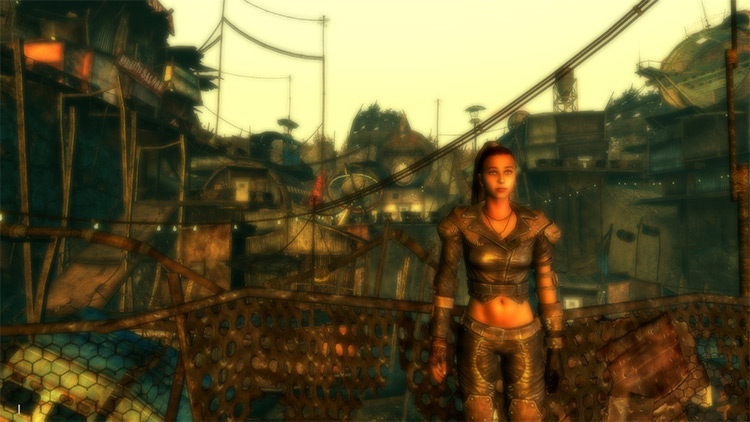
This amazing mod changes the way lighting works in the game.
Basically, it makes inside lighting feel much more different than outside lighting. Which gives you a better feeling of immersion when entering or exiting buildings.
Small stuff really can make a difference.
10. FPS Counter and Post-Processing Effects

This graphics mod is basically an overall system tweak that enhances graphics by adding antialiasing, color correction, and an FPS counter.
It mostly modernizes your Fallout 3 game and makes it look like a modern version of itself.
It’s not a simple mod and it does require you to have a powerful computer to make it work properly. If you’re gaming on the regular then your PC is probably there already, but you know.
I’ve also ranked other mods on this list that enhance graphics without the risk of your computer’s performance taking a hit, so check out my other choices a bit further down for some similar features.
9. ENB or Reshade with SweetFX

This fantastic mod changes the look of the game by tweaking certain shades as well as by enhancing the colors and the environmental fog.
This mod is super cool and also works on New Vegas (the best Fallout game ever made, thank you very much).
If you want to enhance the graphics of the game and you have a powerful GPU to support such an enhancement, then I would recommend you check out this mod.
If you don’t, then go ahead and install the next mod on my list, as the preset is far friendlier with low-spec computers.
8. Cyberdyne Preset ENB
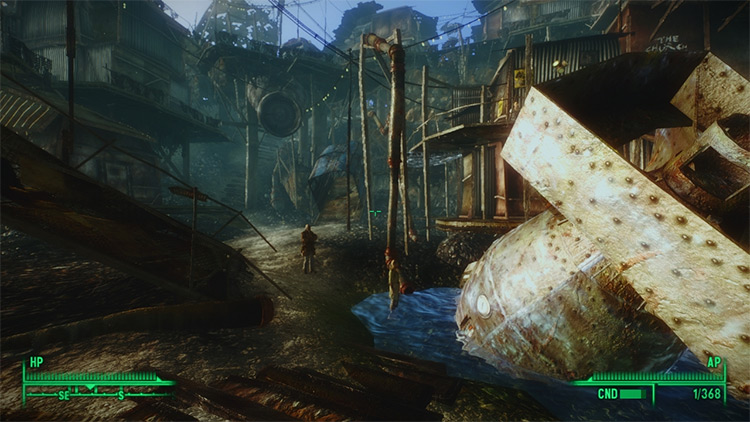
This fantastic ENB preset makes FO3 take a completely different look.
The mod is fully adjustable and allows you to tweak the days look, making them feel much more realistic.
You will also have the chance to have the nights be less bright than they are in the game (which makes them feel a bit fake at times).
Do keep in mind that this is a mere modification of the Fellout mod, which means you will need to download it first to make this work.
It can be found on the Nexus, so don’t worry too much about it.
7. DoF Motion Blur and Other Effects

Fallout 3 is a pretty old game(stating the obvious).
So it’s to be expected for it to have poor motion blur features as well as a rather mediocre level of depth of field.
This mod, however, changes that completely.
It makes the game show you the motion blur when you move your screen and it also allows the depth of field to play a bigger part in the game.
You will notice the differences when moving around as well as when you pop up your Pip Boy.
6. FO3 Natural Lighting

This amazing mod improves the overall lighting of the game without putting too much load on your computer.
You’ll be able to play the game with a much more enhanced look without having to suffer the consequences of a strong drop in FPS.
This also tweaks indoor lighting as well as outdoor lighting to make both look far more like they would look in reality. Which makes the entire game much better to play in general.
As I’ve said, this doesn’t mess with shaders or puts a heavier load on your computer. So you should be able to run this with ease regardless of your PC.
5. Ultimate Resolution Landscape LODs and Generator Tes4ll

Now this bad boy will make you rethink your life and make you wonder how you’ve spent so many years in FO3 without this.
It basically improves the way the game deals with long distances. With this installed it’ll be able to render everything in a much better way across entire areas.
The fog will look far better, and all of the elements of the game are meant to look more realistic for immersion.
For sure install this mod and stand on top of the tallest mountain you can find. You will notice an extreme difference in your visuals, and it’s going to be 100% worth it.
4. Rooses Performance Mod

“It increases performance lol” is the effect that this mod has, according to its creator.
To expand on such a brilliant explanation, Rooses Performance Mod basically makes the FPS reach up to 75.
And it improves the gameplay by limiting the lag spikes and making the overall performance much better.
This doesn’t mess with your graphics per se. But it does change how some things are rendered to make them more compatible with lower-end PCs.
Some unnecessary items have been removed from the game world, such as small rocks, some barrels, and the trails left behind by certain enemies. But not much to miss.
3. Gore Guts

Well this mod might not make things more realistic.
But it sure as hell makes your game much gorier.
Not sure if that’s good or bad so I’ll let you decide.
But with Gore Guts it’s time for you to watch as your enemies explode into clusters of blood and organs as you slay them with pleasure.
For the sadistic ones out there, there’s hardly a better mod.
The only thing it does is add far more grit into FO3, which is sure to please some of you.
2. Realistic HDR Lighting

If you want a mod that improves your game’s visuals without having to alter it too much or mess with the performance of your computer, then this is one you’ll want to try out.
It basically modifies certain presets to make everything look far more natural without messing with any shaders.
You will notice how certain camera taints are gone after installing this mod, and fog will look much more realistic as well.
The mod changes basic settings in the game’s config, but it does a brilliant job at altering the visuals without diminishing FPS. A very nice middle ground for almost anyone.
1. Cleaner Settlements and Immersive Interiors

Technically, this isn’t a graphics mod.
However I’m adding it to my list(at #1 no less!) because it does improve the visuals of the game quite a bit.
And it’ll make everything look even better if you already have another graphics mod installed.
The main point of this mod is to improve immersion, and I think it’s safe to say that it does its job brilliantly.
The creator took time off his [probably] busy schedule to clean up the entire Wasteland and make things tidier for us players. And when you activate this bad boy it’s noticeable.
The world might be coming to an end, but things can still look nice right?






