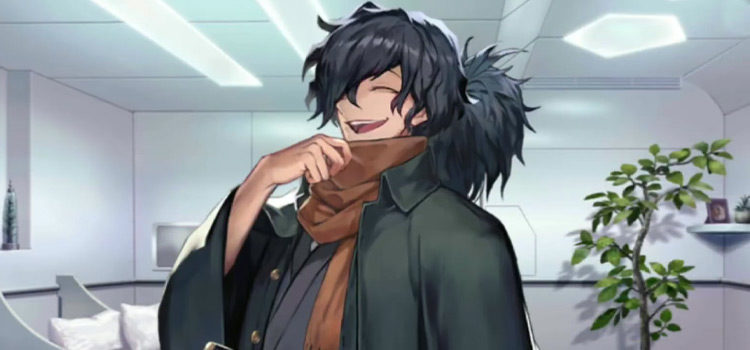FFXIV: What Does Focus Target Do?
This post may contain affiliate links. If you buy something we may get a small commission at no extra cost to you. (Learn more).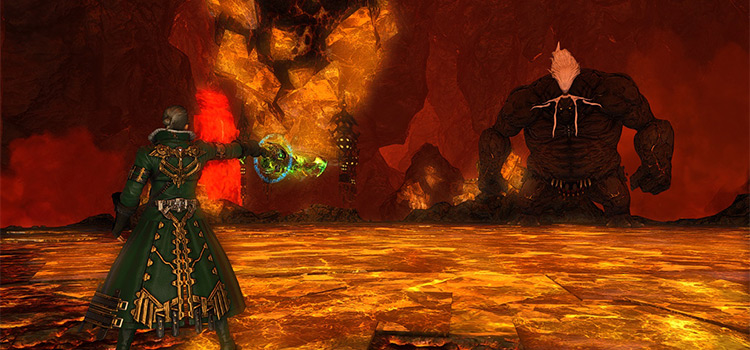
The Focus Target feature in FFXIV lets you lock on to a target to keep an eye on their HP and status bars while you scroll through different enemies or allies. When you select a target to focus, their info will be displayed separately from your current target.
Focus Target can be used on enemies and allies.
Shortcuts can also be set up to cast skills on your focused target immediately without having to cycle through different targets. This is especially helpful for healers, as they need to keep an eye on each party member’s health while dealing damage whenever possible.
Info From Focus Target

The biggest strength of using Focus Target is the additional information that is provided, especially when you are multi-tasking during a fight.
Here, we’ll take a closer look at what you can see on the Focus Target UI and how it can help you.
HP Bar
When focusing on an enemy, you can keep track of their health to prepare for any incoming phase transitions in a fight. Healers can also lock on to the tank’s HP to have an easier time keeping them alive.
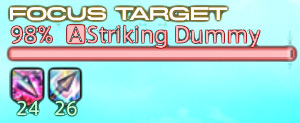
Status
This will display any buffs or debuffs the target currently has. Checking the enemy’s status is great for keeping up any sort of debuff or damage over time effect.
Progress Bar
The target’s progress bar will display any abilities used that has a casting time. This is extremely helpful with watching out for tankbusters and raid-wide damage skills.
Setting Up Focus Target Shortcuts

As mentioned earlier, you can set shortcuts to cast abilities on your Focus Target immediately. There are a couple of different ways to set this up depending on whether you use a keyboard and mouse or a controller.
Here are some quick step-by-step guides for setting up Focus Target shortcuts for each method.
Keyboard and Mouse Shortcuts
- Open up your menu.
- Go to the Keybind section and select the Targeting tab.
- Look for “Set Focus Target” and select a key input. This will designate your current target as your Focus Target.
- Look for the “Target Current Focus Target” option and select another key input.
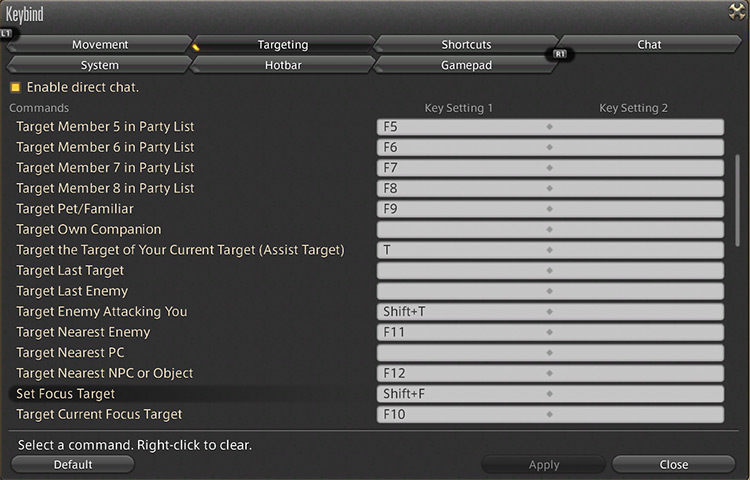
During battle, choose your Focus Target with the “Set Focus Target” shortcut key you’ve selected.
You can then press your “Target Current Focus Target” key to shift your attention to your Focus Target immediately.
Controller Shortcuts
- Open your menu.
- Go to the “User Macros” section where you will make two separate macros.
- Enter this text for the first macro: /focustarget <t>
- Enter the following for the second macro: /target <focus>
- Set the macros to your crossbar.
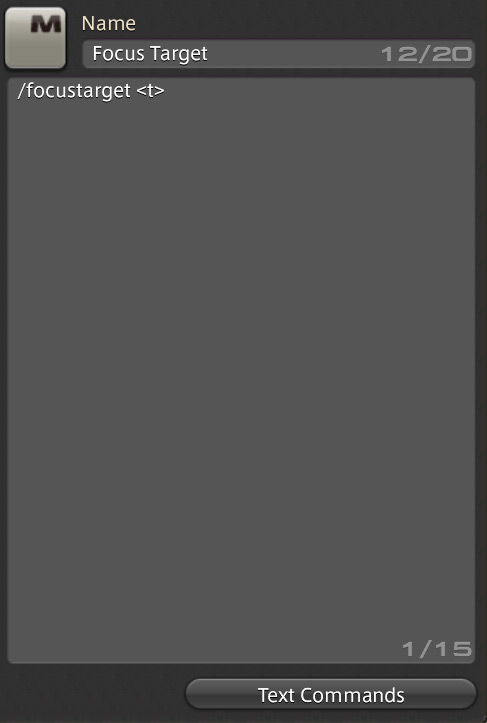
You can also use your left and right analog sticks for these shortcuts by pressing down on them.
To do this, you’ll first need to adjust some settings.
- Set the above macros to slots 98 and 99
- Open your menu and go to System Configuration
- Choose Controller Settings
- Select Button Configuration
- Select Right Joystick Click and set it to “execute macro #98 or #99”
- Do the same for the Left Joystick Click