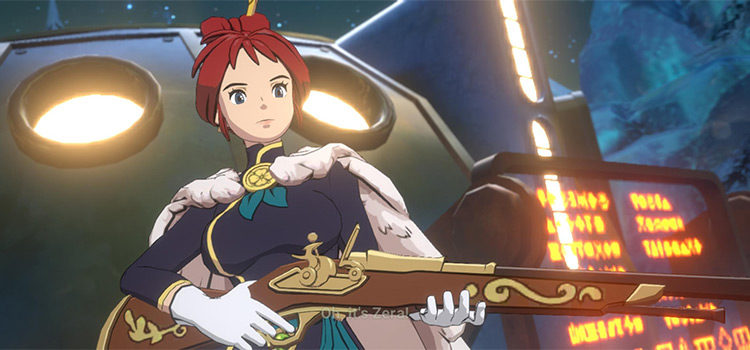How To Salvage Equipment in Ni no Kuni: Cross Worlds
This post may contain affiliate links. If you buy something we may get a small commission at no extra cost to you. (Learn more).
You can Salvage your unwanted Equipment simply by going to your Inventory and accessing the Salvage page from there.
Salvaging your equipment comes with a few important benefits like clearing inventory spaces and obtaining weapon upgrade materials.
How To Salvage Equipment (Step-by-Step)
To access the Salvage Page from your Main Screen, first go to your Inventory by clicking on the backpack icon in the top-right corner of the screen:

After you’ve been redirected to your Inventory page, simply click on the hammer icon located in the bottom-right corner next to the “Auto Equip” button.

This is the Salvage button that’ll allow you to Salvage any Weapons, Armors, and Accessories you don’t need.
After clicking on the Salvage button, you can now select every piece of fodder or unwanted equipment from your Inventory.
To make the process easier if you have a lot of equipment you want to get rid of, simply click on the “Select All” button highlighted in the image below.

Once you click that, a prompt will appear, and you’ll be able to choose the parameters of the equipment you’d be willing to Salvage from your Inventory.
TIP: It is advisable to Awaken all 1★ and 2★ equipment to Grade 10 for Record Rewards and CP boosts.
Although if you don’t have enough Gold to do that (or you want to do it later instead), then feel free to Salvage them. You’ll get a ton of them just by farming and crafting equipment anyway.

In this case, I have selected all the 1★ and 2★ equipment I have in my Inventory.
After you’re done selecting all of the unwanted equipment you have, just click on Salvage to proceed.
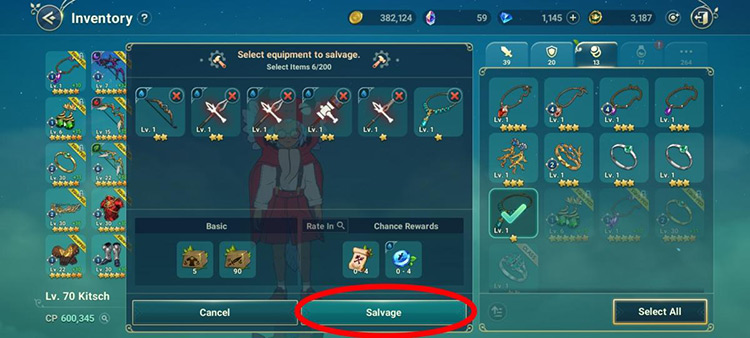
And voila — I’ve successfully salvaged the equipment that was taking up space in my Inventory!

Keep in mind that the rewards you get from Salvaging equipment depend entirely on RNG.
Also, the rarer and more plentiful the equipment you salvage, the better the potential rewards will be.
Why Should You Salvage Equipment?
As I mentioned before, the two main reasons why you should salvage your equipment often are to:
- Obtain Equipment Upgrade Materials
- Clear Inventory Space

As you can see from the image above, you can get a lot of different Equipment Upgrade Materials just by Salvaging your equipment like:
- Weapon & Armor Crystals
- Weapon & Armor Recipes
- Enhancement Stones
- Anvils
Also, the sad reality about this game is that unless you create and level up multiple alt characters or fork over some IRL moolah, you will be starved for Inventory space.

You just can’t afford to have fodder equipment cluttering up your Inventory if you want to have good-quality gameplay, which is why I recommend salvaging your equipment accordingly.
TIP: In most cases, it may be better to save up unwanted equipment so you can farm higher-quality materials by salvaging them.