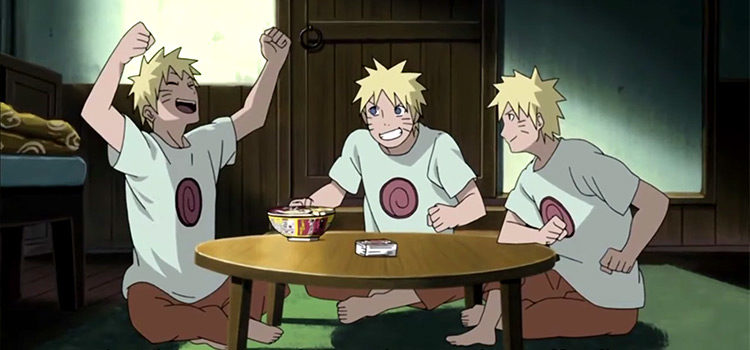How To Add Friends in Path to Nowhere
This post may contain affiliate links. If you buy something we may get a small commission at no extra cost to you. (Learn more).
You can add friends by going over to your Friends List and then tapping to the “Add Friends” page, where you can add new friends by picking them from the Recommended list or from your Applications.
Adding Friends allows you to use two in-game features that are essential for your long-term account growth – Friend Points and Assist Units.
How To Add Friends (Step-By-Step)
To start adding friends, simply go to your Friends List by clicking the “Friends List” button located on the right side of your Home Screen (it’s the icon with the two people silhouettes).

Your Friends List will then be displayed, where you can either claim or send Friend Points to and from the friends you have added.
To add more players to your list, go to the Add Friends page by clicking the “Add” button right below the “Friends” button on the left-hand side:
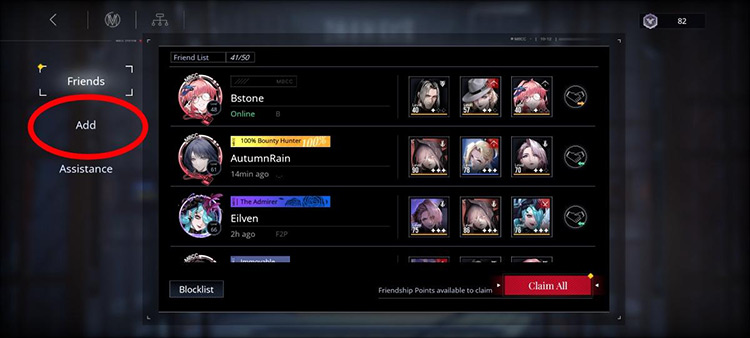
From here, you can now add more friends by either picking them from the Recommended list, or by picking them from your Applications list.

On the “Add Friends” page, you can click either:
- Refresh – to show new players in the Recommended list
- Applications – to show all the pending friend requests you’ve received from other players
You can also use the Search feature if you want to add a specific friend. This process requires their user-specific ID or name.
Why Should You Add Friends?

Adding as many Friends as you can (preferably up to the maximum amount which is 50) helps you collect more Friend Points in the long run.
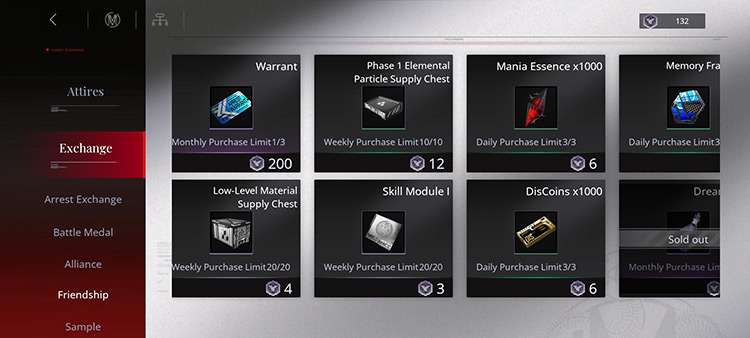
You can use these Friend Points in the Supply Office’s Friend Point Exchange Shop, where you can buy tons of highly valuable shop items.
You also get to use Assist Units by adding friends, which is a feature that allows you to use three of your friend’s units in your own battles.
This feature is only available in the following game modes:
| Game Modes | Limit Per Day |
|---|---|
| DisCity Battles | 3 |
| Rust Battles | 3 |
| Events | 3 |
| Witching Hour Battles | 5 |
Tips for Adding & Removing Friends
Here are a few tips that you should keep in mind when it comes to maximizing Path to Nowhere’s Friend System.
Tip #1: Don’t Add Players with No Assist Units Displayed

If you see a player with no Assist Units set in their profile, feel free to skip them entirely.
In case your luck in the Summon gacha is bad, having friends who can lend you units that you haven’t acquired yet is essential if you want an easier late game.
You can’t take advantage of the Assist Unit feature if the player doesn’t have their Assist Units set, so remember to avoid them!
Tip #2: Remove Inactive Players from your Friends List

Inactive friends can’t send you any Friend Points, so don’t waste your friend slots on no-shows or on players who rarely log in.
You need all the Friend Points you can get, so it doesn’t make sense to either add or keep friends who haven’t played in a while.
I recommend removing friends that haven’t logged in for three to seven days, just so you can replace them with new friends ASAP.
Tip #3: Always Set the Strongest Units You Have as your Assist Units

Do you want your friend requests to be accepted more often and more players to send you friend requests?
Then all you need to do is set your Assist Units wisely by picking the three strongest units you currently have.
Doing this will also help you farm more Friend Points, since you get more points whenever a friend picks an Assist Unit you have set up on your account.