Pokémon Masters EX: Complete Beginner’s Guide + Tips
This post may contain affiliate links. If you buy something we may get a small commission at no extra cost to you. (Learn more).
Pokémon Masters EX is a real-time turn-based mobile gacha game centered around everyone’s favorite anime and game series: Pokémon!
The game features stories that you can experience with your own created character, a variety of playable characters from the Pokémon series, and engaging tactical gameplay that keeps you on your toes.
In this guide we’ll cover everything you need to know about getting started playing Pokémon Masters EX as a beginner – including several tips you should follow to achieve the best start possible on your account.
- Starting Out (Rerolling)
- Team Building Guide
- Combat Guide & How Battles Work
- Powering Up Units (How To Get Stronger)
- Important Items to Farm
- How Evolution Works (How To Evolve Sync Pairs)
- Tasks & Objectives for Beginners
- Pokémon Masters EX General Tips
- Tip #1: Farm Training Area Stages Daily
- Tip #2: Watch Out for Special Sync Pair & Villain Events
- Tip #3: Use Sync Pairs With Special Bonuses Whenever Available
- Tip #4: Always Try To Save Up for Max Scout Points
- Tip #5: Invest Your 5★ Power-ups & Champion Spirits Wisely
- Tip #6: Set Rare Cache as Your Expedition Rewards
- Tip #7: Turn the Action Order Option “On”
- List of Do’s & Don’ts for Pokémon Masters EX
Starting Out (Rerolling)
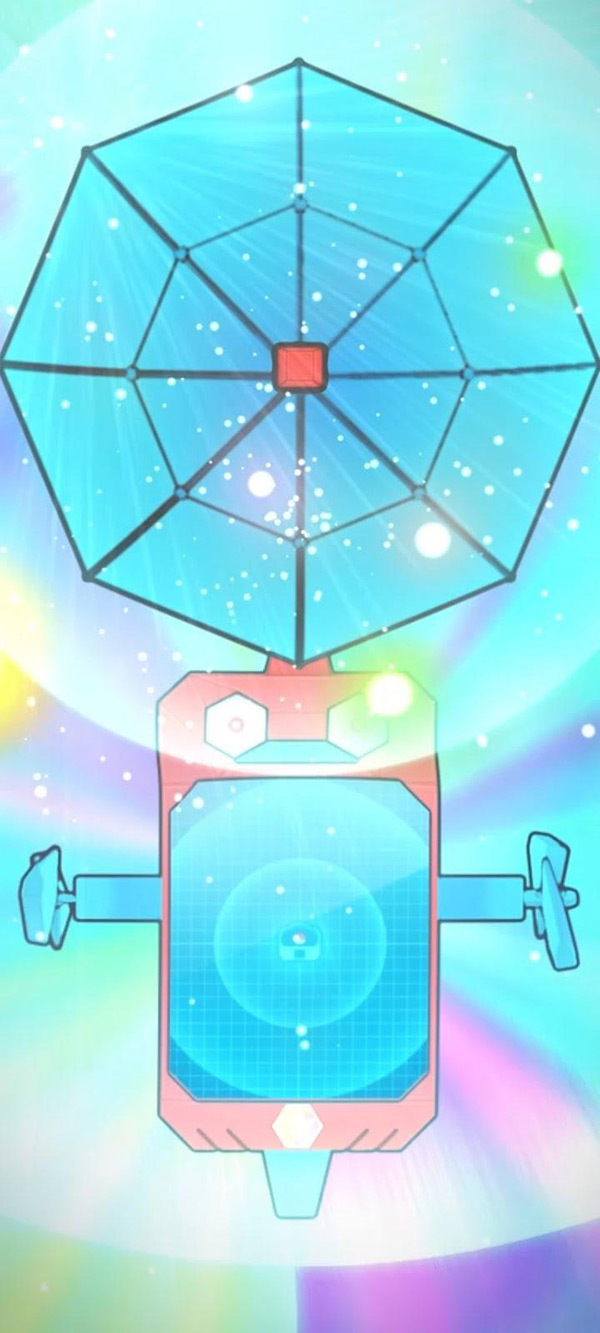
Here are a few things you need to know about rerolling, as well as picking your starter Pokémon at the beginning of the game.
Which Starter Pokémon Should You Choose?
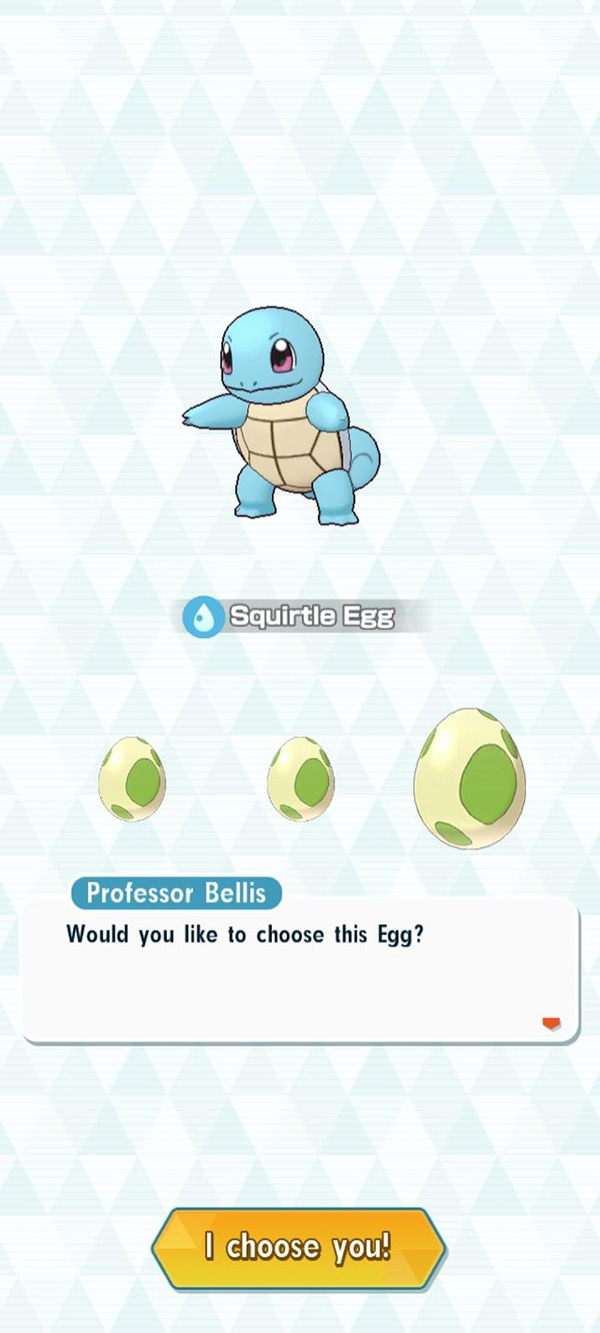
Right after the tutorial, you will be presented with three different starter Pokémon eggs:
- Squirtle
- Charmander
- Bulbasaur
Objectively, the best choice here would be Squirtle because it can become a decent striker once it’s fully evolved to Blastoise. Though you’re still free to choose whatever starter Pokémon you want.
But your choice of starter Pokémon won’t matter in the long run anyway, since you’d want to invest in & use other Sync Pairs that are way stronger than these three starters.
Is Rerolling Necessary?

If you want to be able to bulldoze through the early to even the late game content, then yes, you absolutely need to reroll for high-tier units in Pokémon Masters EX.
You can still clear the Main Story and even some of the harder content with low to mid-tier units, but some Sync Pairs in Pokémon Masters EX are just built different.
Power creep and overpowered skills movesets do exist in this game, so make sure you at least have a team with high-tier units in it.
How To Reroll (Step-by-Step)
To start rerolling for Sync Pairs in the game, you must first clear up to Chapter 1 (Story) – The More the Merrier.

After doing so, you’ll then be able to claim all of the presents you have in your Present Box.
This will give you all the Gems and Tickets you need for pulling Sync Pairs:

The next step is to pull for Sync Pairs you want in the Ticket and Gem gacha. Ideally, you should be targeting top-tier units that’ll let you breeze through the early game:

If you’re satisfied with the Sync Pairs you got, then you can stop at this step and continue with your game.
If not, then the first thing you want to do is return to your Home Screen, and then click the Poryphone icon located at the bottom-right corner of the screen:

The Poryphone Menu will then be revealed.
From there, you can proceed by clicking the “Account” button in the lower-right part of the screen:
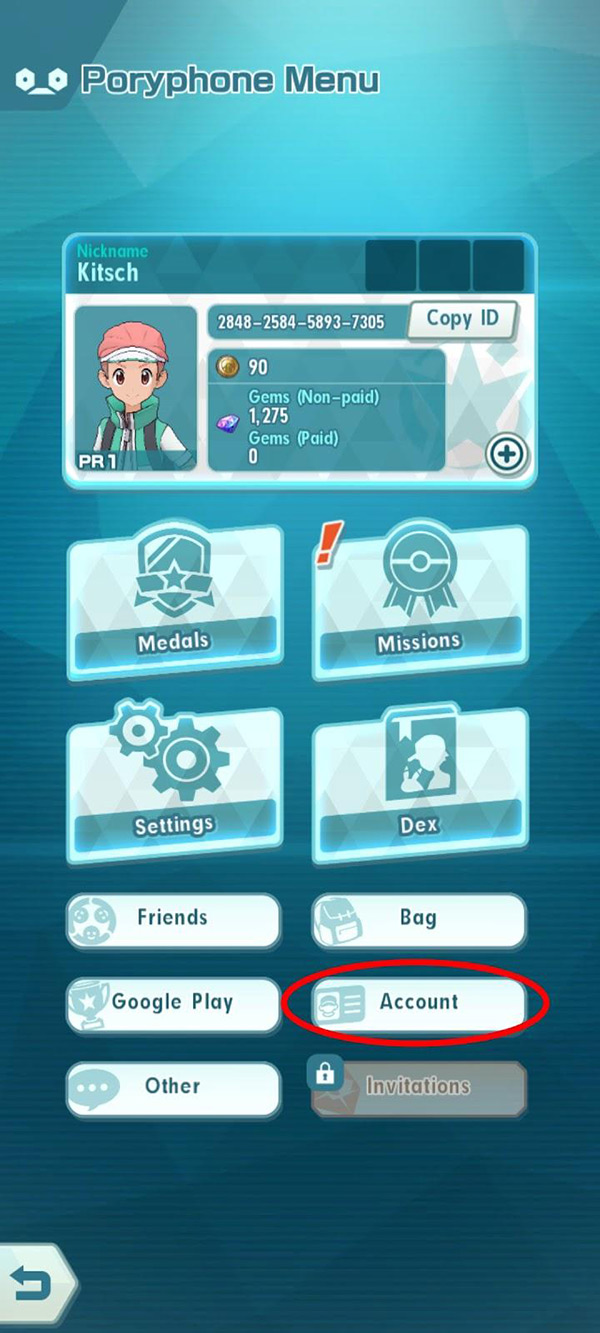
Tip: Once you’re satisfied with your pulls, you can also link your Pokémon Masters EX account with your Nintendo account to secure it and receive 600 Gems here.
Otherwise if you still want to reroll, just click “Delete Account Data” button to proceed with the reroll process.
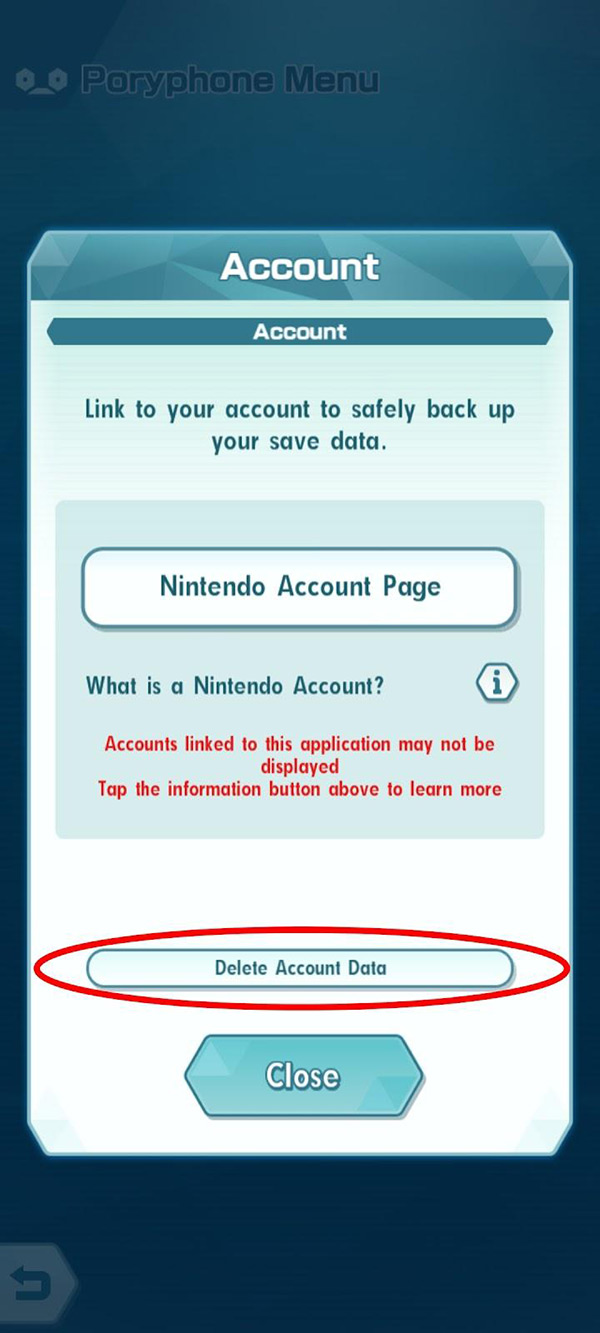
Then just click “Yes” when the confirmation prompt pops up:
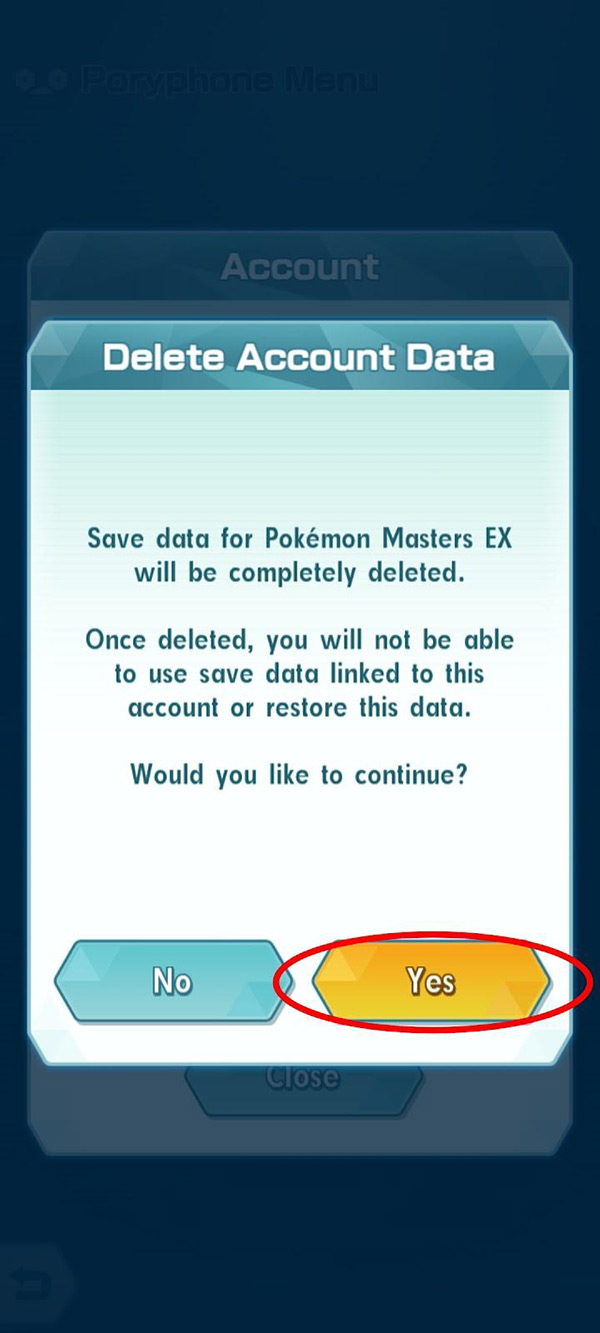
Another confirmation prompt will pop up. Click “Yes” again to proceed with deleting your account:
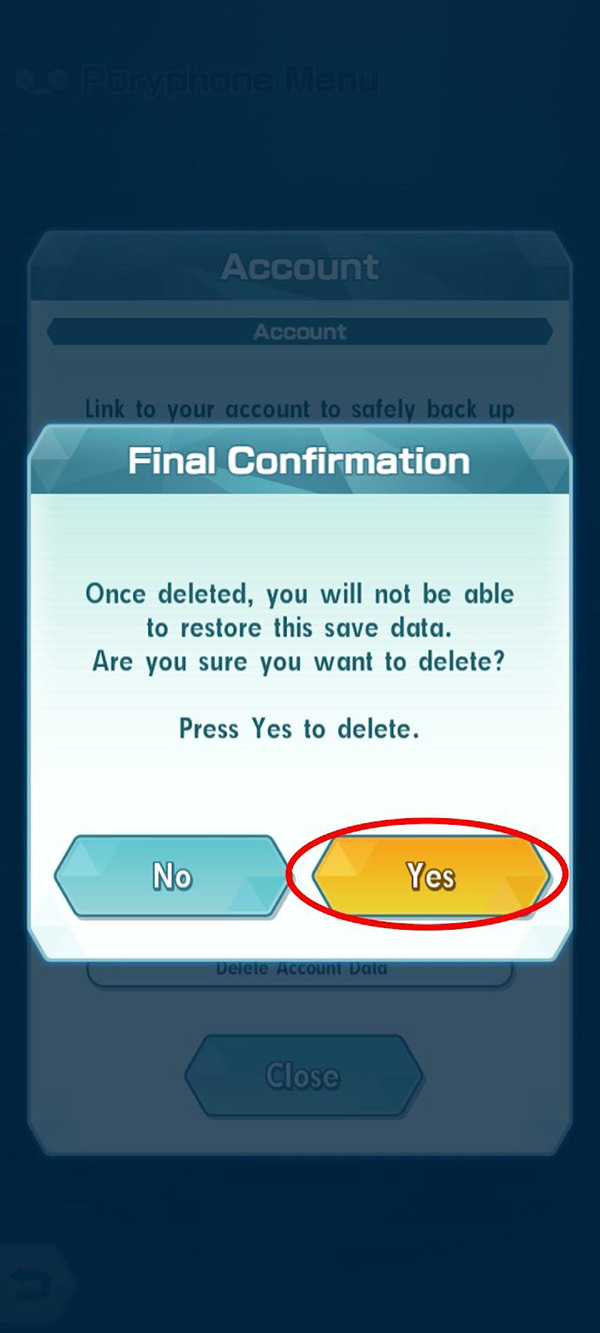
And that’s about it! You’ll then be redirected back to the game’s login screen, where you can create another account.
You don’t need to redownload all of the resources whenever you do this, and each reroll process only takes around 10 minutes to complete. Good luck with your rerolls!
Who To Reroll For

There are a lot of really powerful – dare I say even OP – Sync Pairs that stand out above all the other units in the game.
If you want to know the top-tier characters based on their roles, feel free to use this Sync Pair tier list as a reference.
If there aren’t banners that offer any of the highest-tier units at the time of your rerolls, I highly recommend pulling in the Triple Feature Poke Fair Scout that features the following Sync Pairs instead:
| Sync Pair | Class | Notes |
|---|---|---|
| Sygna Suit Red | Support | One of the best Support units in the game. He fits well in almost every team comp and can also double as a brilliant tank-healer hybrid. He’s arguably the best unit in this banner. |
| Sygna Suit Blue | Striker (Special) | He used to be the strongest Striker in the game, but then the inevitable power creep happened. Don’t be fooled though, as he’s still among the best Strikers you can get. |
| Sygna Suit Leaf | Tech | She’s not as good as Red or Blue, but she’s still a relatively high-tier unit that can fill in as a great Grass-type DPS who can also Poison enemy units en masse. |
This Sync Pair Poke Fair Scout is available to all new players for 72 hours only. I would recommend getting at least SS Blue & SS Red to 3/5 Move Level if you can, but any less is still fine.
If you no-life the game like I did and play for at least 5-7 hours a day clearing the content that gives you free Gems, then you’ll easily be able to get enough Gems to go up to a pity pull within 72 hours!
Team Building Guide

When building a team in Pokémon Masters EX, there are three different factors that you should consider:
- Sync Pair Roles
- Weather, Terrain, & Zone Skills
- Element Affinities & Weakness
Let’s cover each of them briefly.
All Sync Pair Roles

There are three different Sync Pair roles in the game: Striker, Tech, and Support.
And we’ve briefly broken down these roles in the table below.
| Sync Pair Roles | EX Sync Move Bonus Effects |
|---|---|
| Striker | Sync Move attacks all enemies |
| Tech | Sync Move deals 1.5x more damage |
| Support | Stat increases after Sync Moves are doubled after one time only |
Additionally, Strikers can be divided into two further categories – Physical Strikers and Special Strikers.
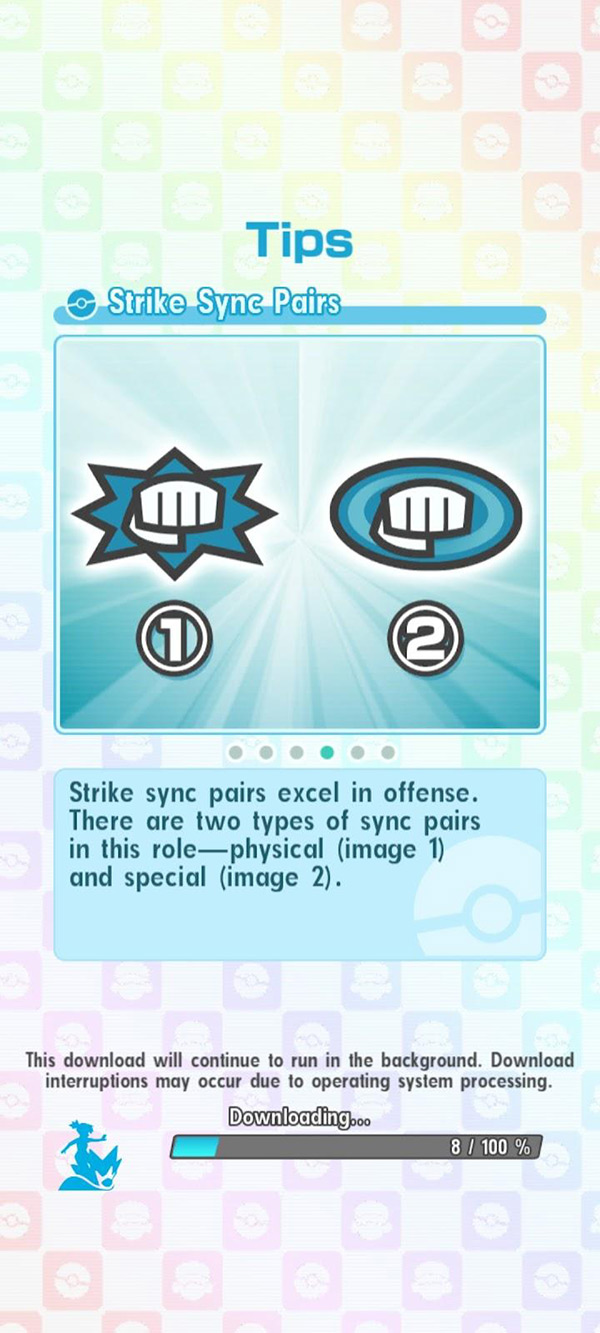
If you want to know what type a specific Striker is, you can use the image above as a reference. You can see these icons in every Sync Pair portrait or character profile.
All Weather, Terrain, & Zone Effects
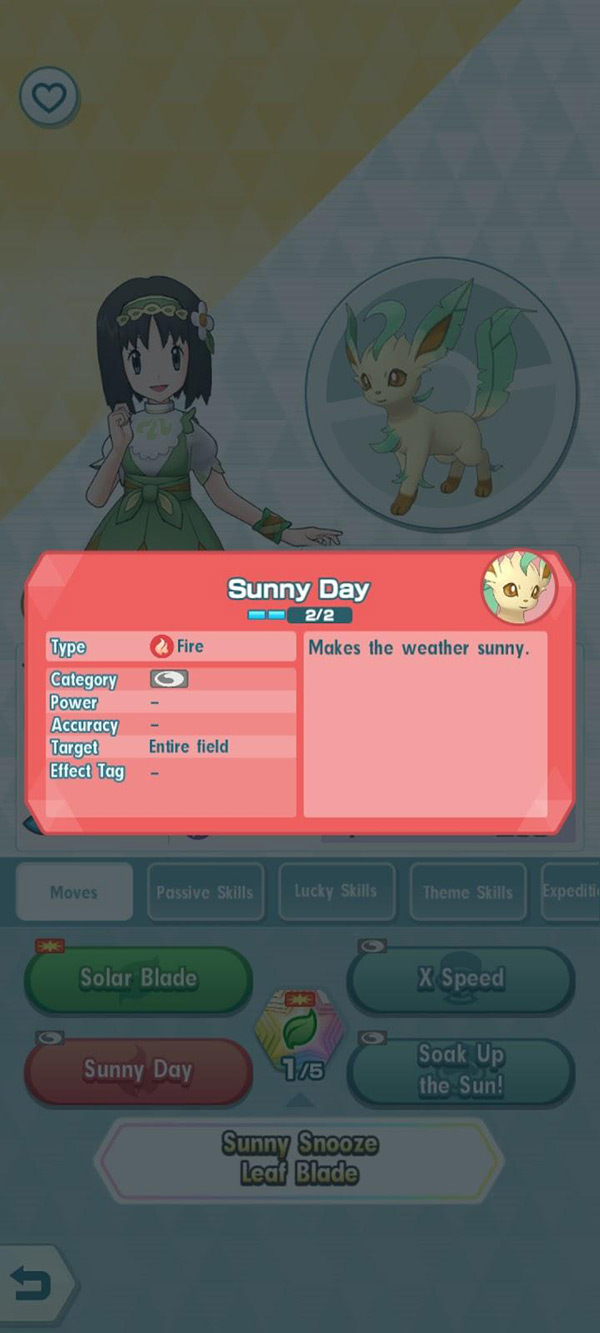
You should also keep an eye on what types of Moves or Skills your units have – specifically if you have Setters.
Setters are Sync Pairs who can apply weather effects, terrain effects, or zone effects on the battlefield with their moves.
Most of these effects massively improve your team’s performance in combat, so getting a Setter is most definitely a huge advantage for any beginner player.
Here’s a list of all of these effects & how they work:
| Weather Effect | Description |
|---|---|
| Sunny | Boosts Fire-type attacks by 50%. Additionally, Pokémon cannot be frozen, and previous Pokémon that were frozen prior to the weather condition being implemented will not be frozen anymore after the weather takes effect. |
| Rain | Boosts Water-type attacks by 50%. |
| Sandstorm | Damages Pokémon after every action (1/32 of HP as damage). |
| Hail | Damages Pokémon after every action (1/32 of HP as damage). |
| Terrain Effect | Description |
|---|---|
| Psychic Terrain | Lasts for 45 seconds and powers up all Psychic-type attacks by 50%. |
| Electric Terrain | Lasts for 45 seconds and powers up all Electric-type attacks by 50% and prevents afflictions of Sleep (though it does not cure Pokémon who were already asleep before that terrain takes effect). |
| Grassy Terrain | Lasts for 45 seconds and powers up all Grass-type attacks by 50% and restores the HP of the Pokémon that uses a Grass-type move* by 1/16 of their maximum HP (rounded down) unless they hit themselves in confusion. |
| Zone Effect | Description |
|---|---|
| Ghost Zone | Lasts for 45 seconds and boosts all Ghost-type attacks by 50%. |
| Dragon Zone | Lasts for 45 seconds and boosts all Dragon-type attacks by 50%. |
| Steel Zone | Lasts for 45 seconds and boosts all Steel-type attacks by 50%. |
| Dark Zone | Lasts for 45 seconds and boosts all Dark-type attacks by 50%. |
| Flying Zone | Lasts for 45 seconds and boosts all Flying-type attacks by 50%. |
| Bug Zone | Lasts for 45 seconds and boosts all Bug-type attacks by 50%. |
| Ground Zone | Lasts for 45 seconds and boosts all Ground-type attacks by 50%. |
| Fighting Zone | Lasts for 45 seconds and boosts all Fighting-type attacks by 50%. |
| Fairy Zone | Lasts for 45 seconds and boosts all Fairy-type attacks by 50%. |
| Poison Zone | Lasts for 45 seconds and boosts all Poison-type attacks by 50%. |
| Rock Zone | Lasts for 45 seconds and boosts all Rock-type attacks by 50%. |
Weather, Terrain, and Zone effects can all run at the same time, but not effects of the same effect type.
For example: Sunny and Rain (both Weather effects) won’t stay in effect at the same time. But Sunny, Psychic Terrain, and Ghost Zone altogether will.
How To Spot Attack Types & Weaknesses
Unlike most other Pokémon games, Sync Pairs in this game only have one weakness each – and they do not have a set Element Type.
Instead of Element Types, all Sync Pairs have an Attack Type which determines the main element of their offensive Moves.
For example:
A Sync Pair called Lucas & Dialga are weak against Fighting-type moves, but their Attack Type is Dragon.
If we look at other Pokémon games, Dragon-type Pokémon shouldn’t be weak against Fighting-type Pokémon at all. But Pokémon Masters EX isn’t your typical Pokémon game.
If you want to adjust your team comp based on your units’ or enemies’ weaknesses before every battle, simply click the pink “Area Details” button on the upper-right side of every pre-battle page:

You’ll then be presented with the details of the battle, such as what drops you get from them or tips on how to beat some stages.
To proceed, click “Boss Details” on the right side of the window:
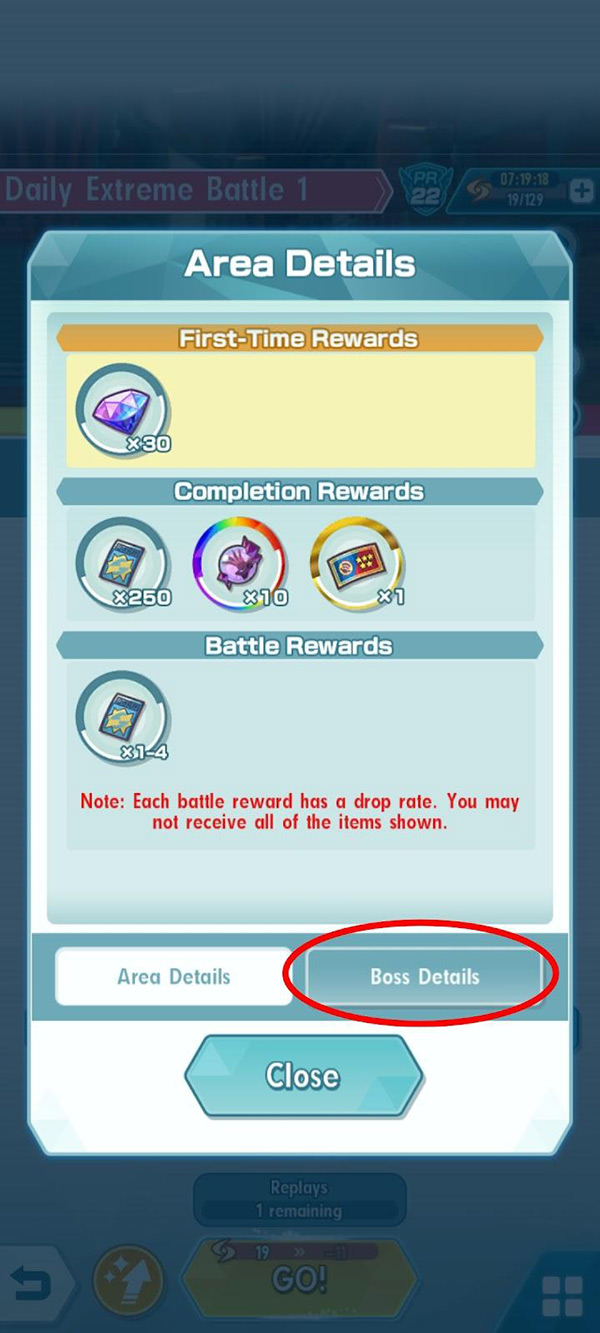
There you’ll finally see your enemies and what their weaknesses are.
You can also see the Attack Types of your units here.
If you want to know what the Attack Types of your enemies and the weaknesses of your Sync Pairs are, click the “Attack Types” button highlighted in the lower-right part of the image below:
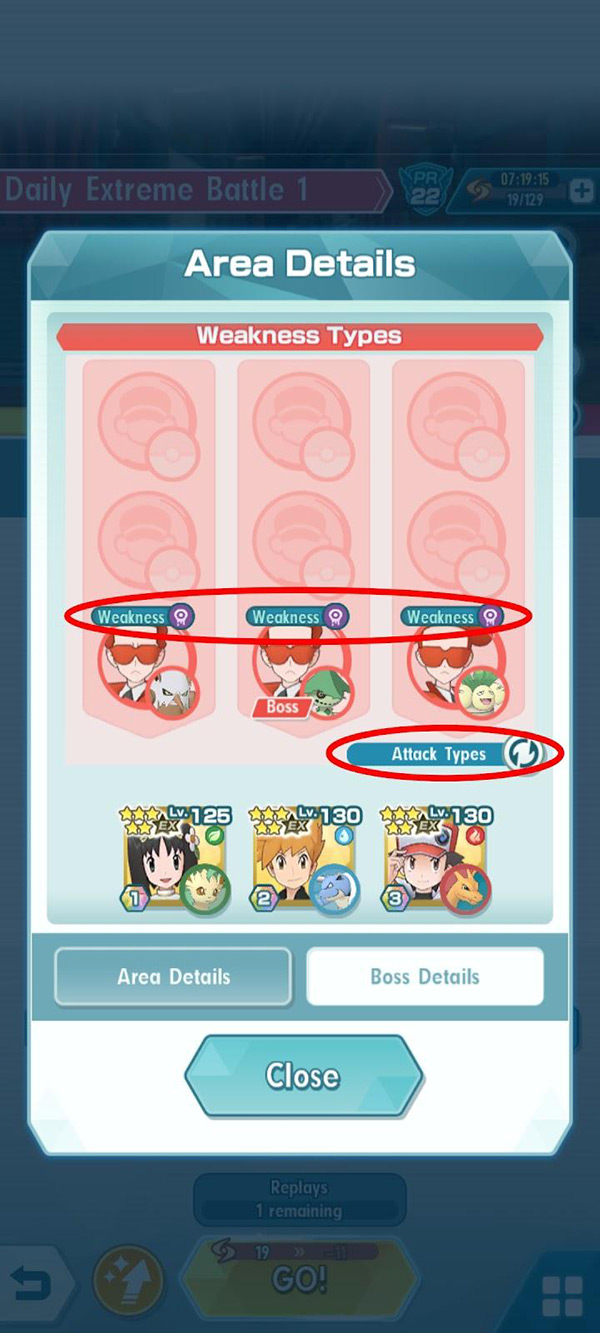
And voila – you can now determine whether or not your team comp will perform well or not in any specific stage!

Never ignore Attack Types and Weaknesses when selecting units for your team – especially when picking tanks or DPS Sync Pairs!
Combat Guide & How Battles Work

During combat, there are four main controls that you should be aware of & learn to use:
- Sync Move
- Pokémon Moves
- Trainer Moves
- Swap Sync Pair
These are highlighted in the image above, and we’ll also explain these in more detail in the table below:
| # | Name | Description |
|---|---|---|
| 1 | Sync Move | Clicking on this allows you to execute that specific Sync Pair’s Sync Move. You can lower the cooldown of this button by simply casting as many Pokémon Moves or Trainer Moves as you can. |
| 2 | Pokémon Moves | These are Moves that consume Move Gauge bars. They are often divided into elements and can either be offensive, buff, debuff, or Weather/Terrain/Zone setter Moves. |
| 3 | Trainer Moves | These are Moves that do not consume Move Gauge bars. They typically buff an individual Pokémon’s performance or the whole team’s. Most Sync Pairs have two Trainer Moves, but several may only have one. |
| 4 | Swap Sync Pair | Clicking on the windows of other Sync Pairs allows you to swap over to them and use their moves. Swapping Sync Pairs as often as possible is very important for setting up buffs or debuffs in general – especially if you’re playing a single-player game mode. |
Setting Tactics

Setting the Tactics of each team appropriately is very crucial, as this determines the order in which your Sync Pairs are attacked by enemies.
Tip: There is no dedicated “tank” role in Pokémon Masters EX. But in general, putting the Sync Pair with the highest HP, Defense, and Special Defense as the First Target in your Tactics is advisable.
The Third Target should always be reserved for your main DPS – except for a few rare occasions where they are far tankier than the other units in your team.
All Stats Explained

Like most Pokémon games, all Sync Pairs have six different stats that you should learn about:
| Stat | Description |
|---|---|
| HP | Determines the amount of HP the Sync Pair has. |
| Attack | Determines the amount of Physical Attack damage a Sync Pair can deal to enemies. |
| Defense | Determines the amount of damage mitigation a Sync Pair has against Physical Attacks. |
| Special Attack (Sp. Atk) | Determines the amount of Special Attack damage a Sync Pair can deal to enemies. |
| Special Defense (Sp. Def) | Determines the amount of damage mitigation a Sync Pair has against Special Attacks. |
| Speed | Determines how quickly a Sync Pair will be able to execute their Moves compared to other units. This stat also affects how fast the Move Gauge is refilled. |
All Move Types Explained
In addition to six different stat types, there are also four main Move Types in the game that you should know about & know how to use.
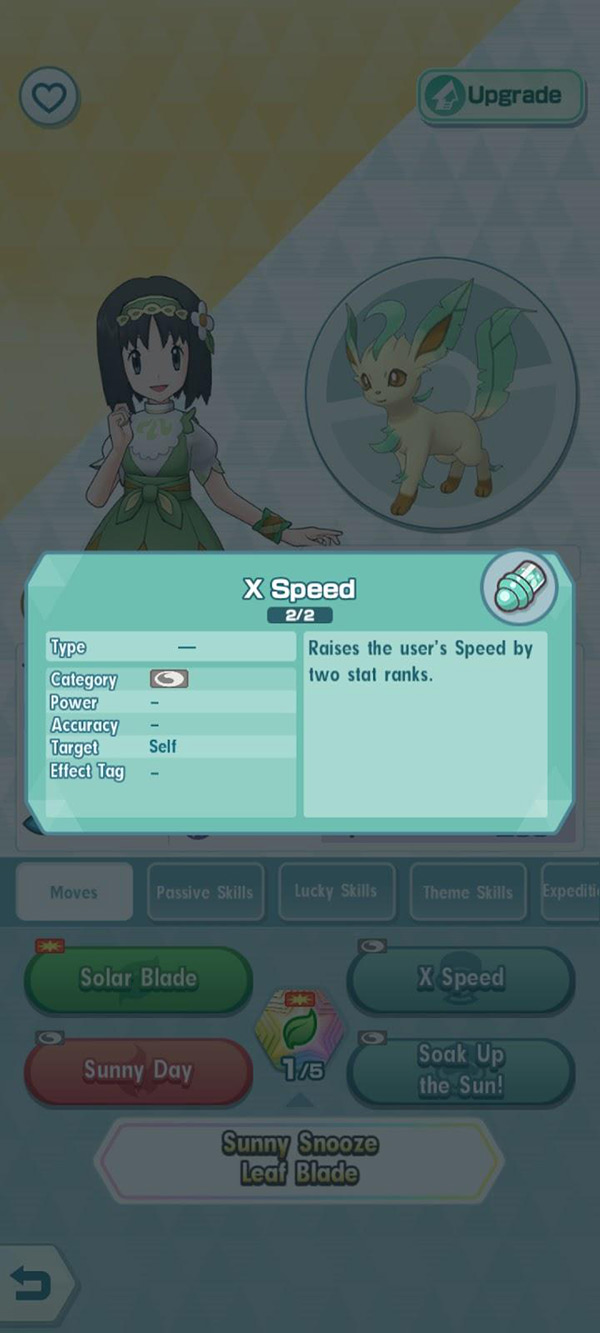
Trainer Moves are Moves that do not consume Move Gauge bars, but instead have limited uses (MP) per battle.
You can’t increase MP limits, but for most Sync Pairs, you can make it so that there’s a chance to refresh their Trainer Move’s MP upon usage by unlocking specific Sync Grid skills.
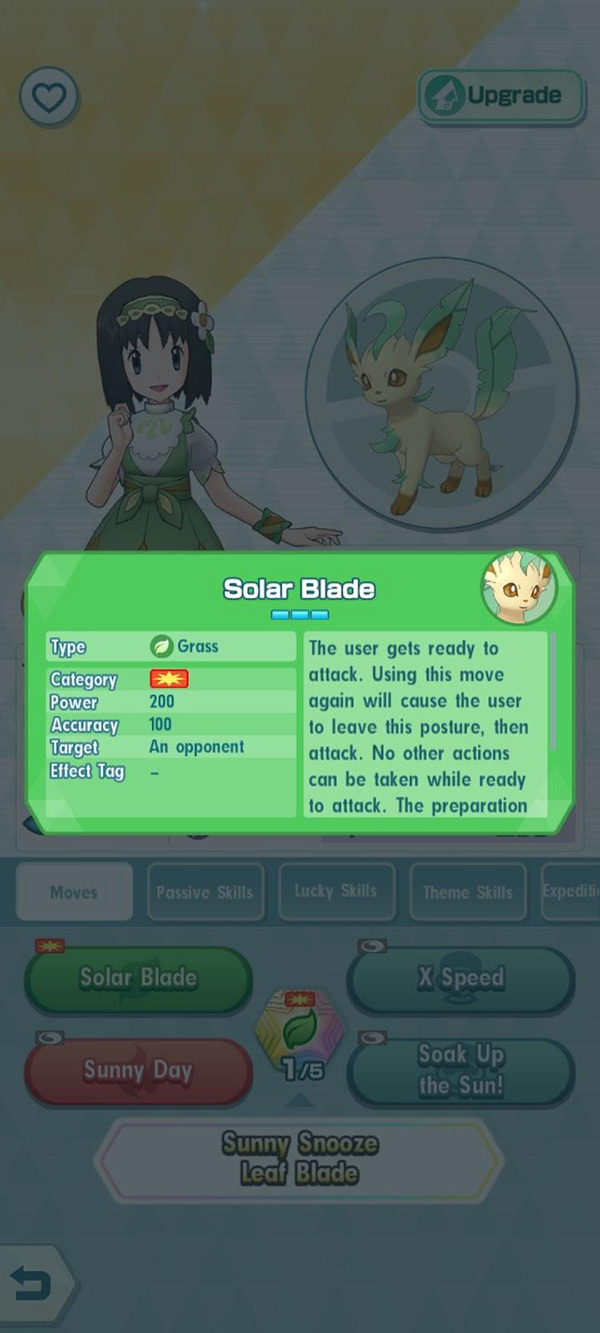
Up next are Pokémon Moves, which are often categorized by types and can either buff allies, debuff enemies, set Weather/Terrain/Zone effects, or deal DPS outright.
These Moves cost Move Gauge bars to use and are the main source of damage alongside Sync Moves.
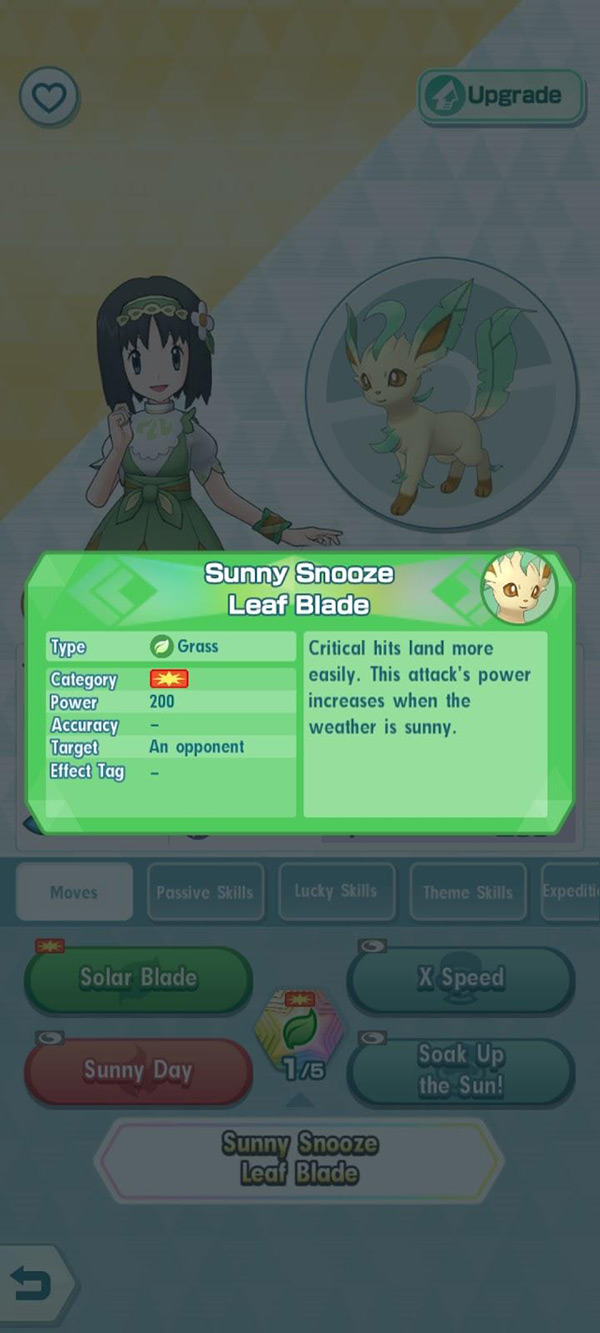
Sync Moves are every Sync Pairs’ trump card. They do not require Move Gauge bars to execute, but they do have a cooldown that can only be reduced whenever you use a Trainer or Pokemon Move.
Each Sync Pair has their own unique Sync Move. It has a variety of uses, such as nuking enemies, buffing allies, and even turning Pokémon into their MAX versions!
Using a Sync Move also buffs your entire team for the entire duration of battle with a 50% damage boost, so activate and use them as often as you can.

And finally, we have Passive Skills. These give your Sync Pairs additional buffs that either stay in effect all the time, or require specific conditions to be activated.
These specific conditions may vary from remaining HP, active status effects, Weather/Terrain/Zone effects, and more.
Make sure to read your Sync Pair’s Passive Skills before using them.
Powering Up Units (How To Get Stronger)

There are a total of eight power-up methods that you can use to increase your Sync Pair’s effectiveness in battle:
| Power-up Methods | Materials Required | Description |
|---|---|---|
| Level Up |
|
Increases a Sync Pair’s overall power, stats, and level. |
| Unlock Level Cap |
|
Increases a Sync Pair’s maximum level. |
| Increase Potential |
|
Increases a Sync Pair’s overall power, stats, and ★ level. You can also use this method to upgrade your Sync Pairs to EX. |
| Move Level |
|
Increases the effectiveness of a Sync Pair’s Moves and unlocks more tiles in their Sync Grid. |
| Theme Skill Upgrade |
|
Increases the effects that a Sync Pair’s Theme Skill provides other units with the same Theme Skill. |
| Sync Grid Upgrade |
|
Increases the overall stats of a Sync Pair and unlocks highly useful passive effects that boost their Moves’ effectiveness in battle. |
| Lucky Skills |
|
Unlocks a random Passive Skill that boosts a specific parameter of a Sync Pair (survivability, DPS, utility, etc.). |
| Gear Equip & Upgrade |
|
Increases the entire team’s overall stats. |
How To Level Up Fast (Master Rank + Sync Pair Levels)

If you want to increase your Master Rank as fast as possible, you need to consume as much Stamina as you can by playing either Training Area stages or Event stages.
You do not gain any Master EXP by playing the Main Story stages or the Champion Stadium stages, so be careful not to waste your Stamina during your first few days in the game!

The best way to increase a Sync Pair’s Level is to simply farm as many Level Up Manuals as you can.
The most consistent source of Level Up Manuals is the Level Up Drill (Super Hard) stage, which is located in the Level Up Area of the Training Area. Unlock it as soon as you can!
Also, be sure to check currently-running Events as some of them can give way more Level Up Manuals compared to Level Up Drill stages – for way less Stamina to boot!
How To Upgrade Gear
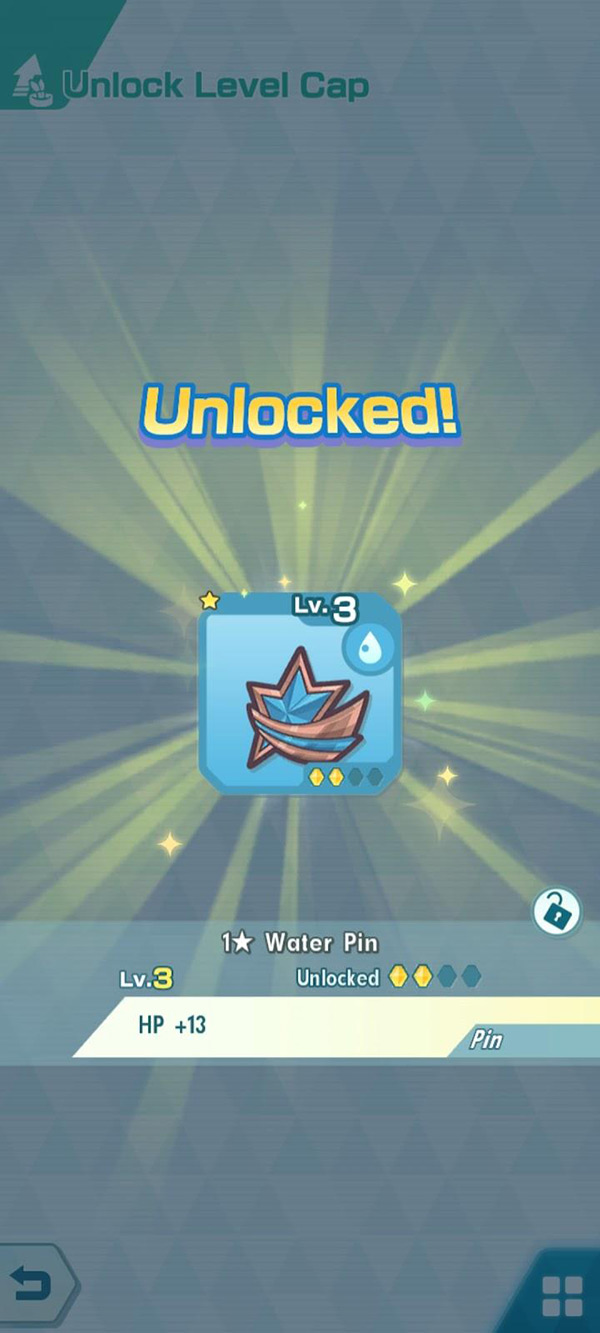
Gears and Gear Upgrades are unlocked once you clear “Interlude 1 – Let The Tournament Begin!” in the PML Arc.
Once you unlock them, you can farm them mainly by playing Co-op stages. And then you can upgrade them by first clicking the “Sync Pairs” option in the bottom-right part of your Home Screen:

Then you’ll see that your “Upgrade Gears” option will be unlocked. Click on it to proceed:
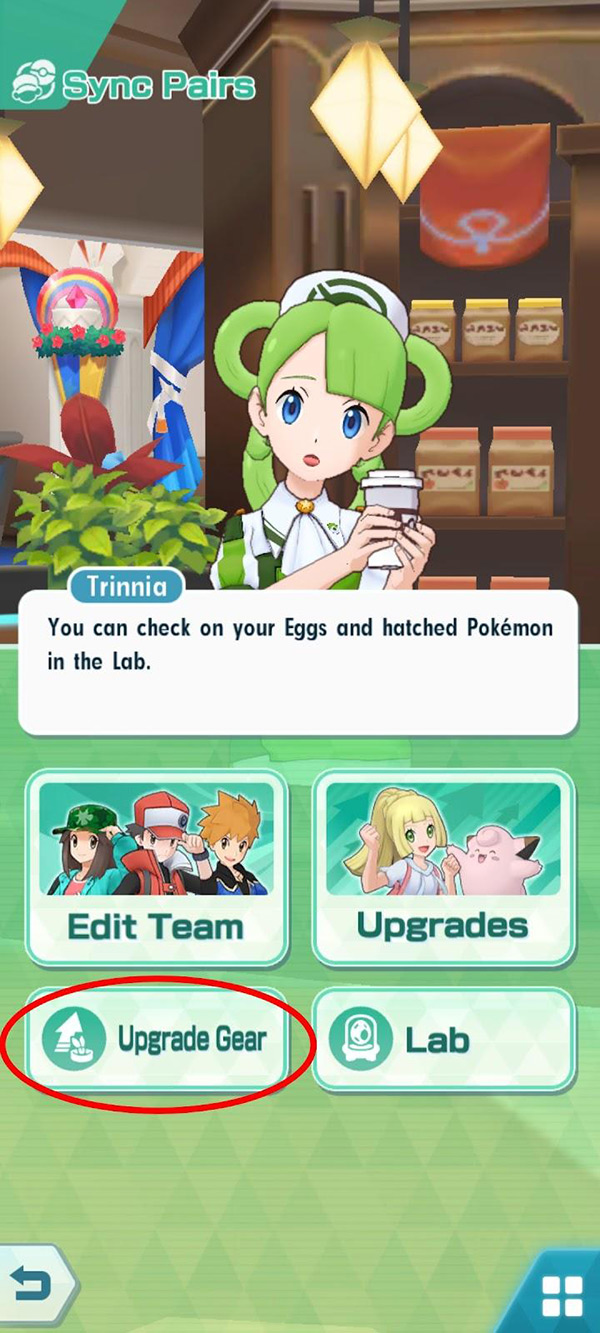
You’ll then be presented with all the Gear you’ve managed to collect thus far:

From here, you can either do a Gear Upgrade or use the Unlock Level Cap feature to increase the limit in which a Gear piece can be upgraded.
Try to invest in as much high-rarity Gear as you can! You can farm Gear and Gear Upgrade materials mostly by joining Co-op Battles, so don’t be shy and put yourself out there!
Important Items to Farm
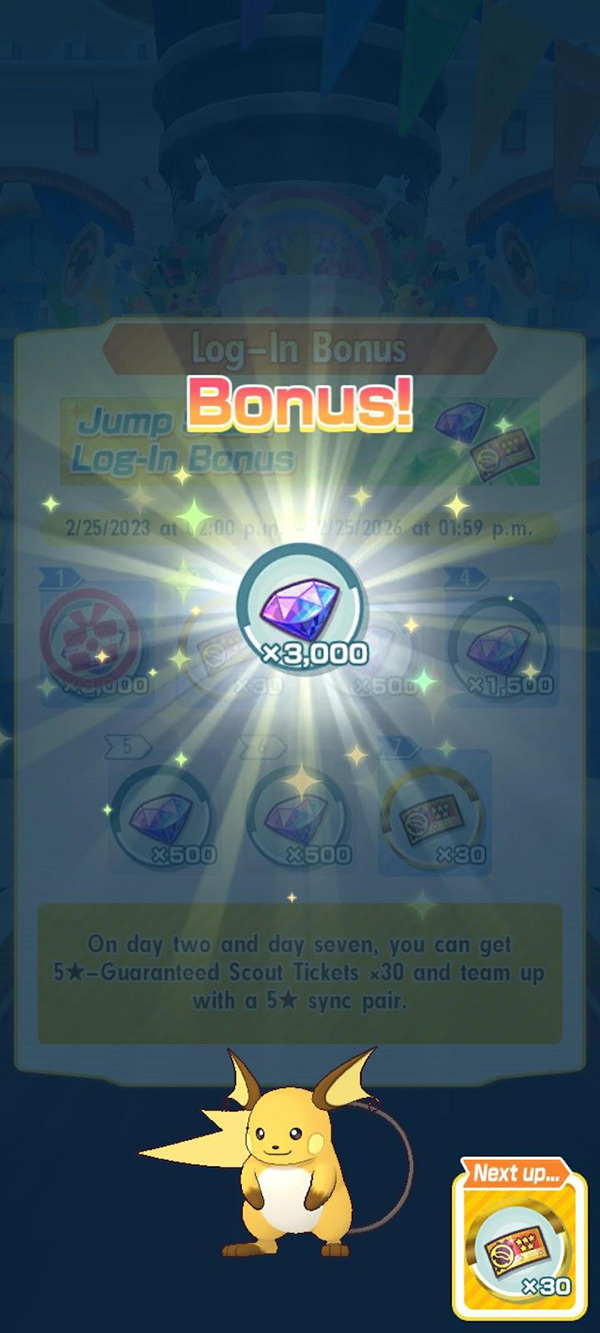
Listed below are the five most important items in the game that are worth farming as soon as you begin your journey as a trainer in Pokémon Masters EX – including where to best farm each of them.
| Items to Farm | Best Sources |
|---|---|
| Gems |
|
| Power Ups & Legendary Spirits |
|
| Sync Orbs |
|
| Training Manuals |
|
| Unlock Level Cap Materials |
|
How Evolution Works (How To Evolve Sync Pairs)

Evolving units in Pokémon Masters EX works a little differently compared to the mainline Pokémon games.
This power-up feature also isn’t listed on any Sync Pair’s upgrade page, so it’s something that not every player will intuitively understand.
To evolve your units, first tap the Sync Pair Stories button, which is located in the lower-right part of the Explore Menu:

There, you’ll be able to interact with a variety of Pokémon characters by exploring their exclusive stories.
You can also use this feature to evolve your units, because you’ll also see Sync Pairs with certain icons on the top of their character windows.
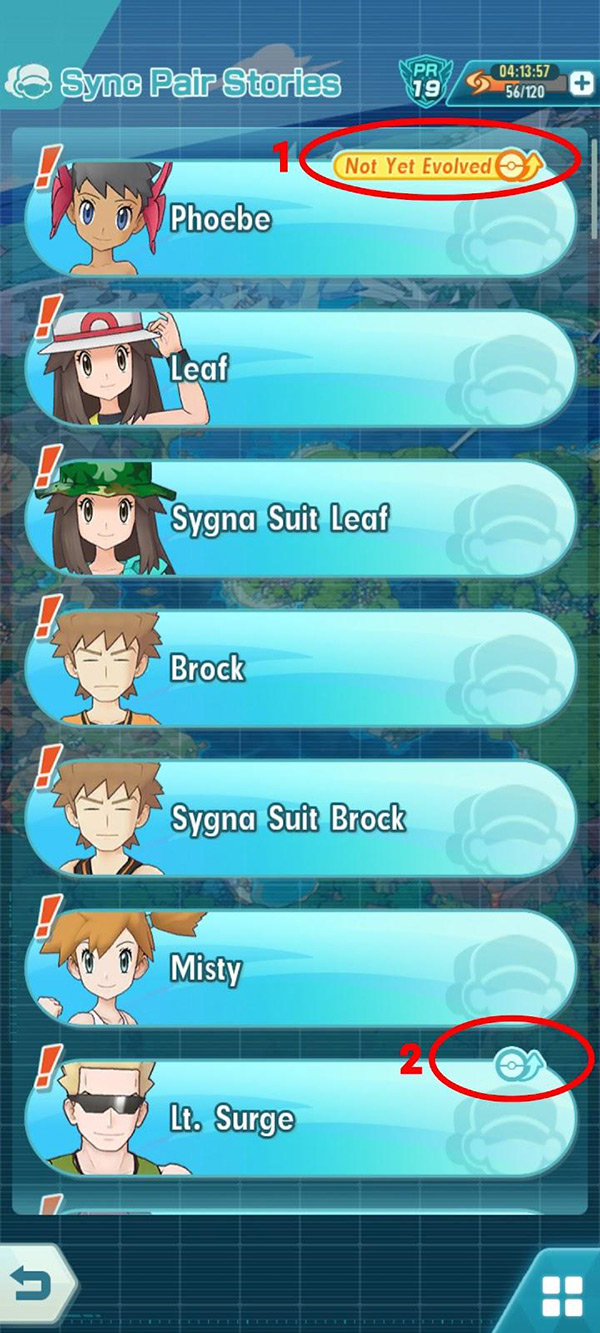
The two icons we’ve circled in the screenshot above are:
- “Not Yet Evolved” means that the unit has reached the level requirements for Evolution but has not evolved yet.
- The blue ball icon means that the unit hasn’t reached the level required for Evolution quite yet, but Evolution is still available.
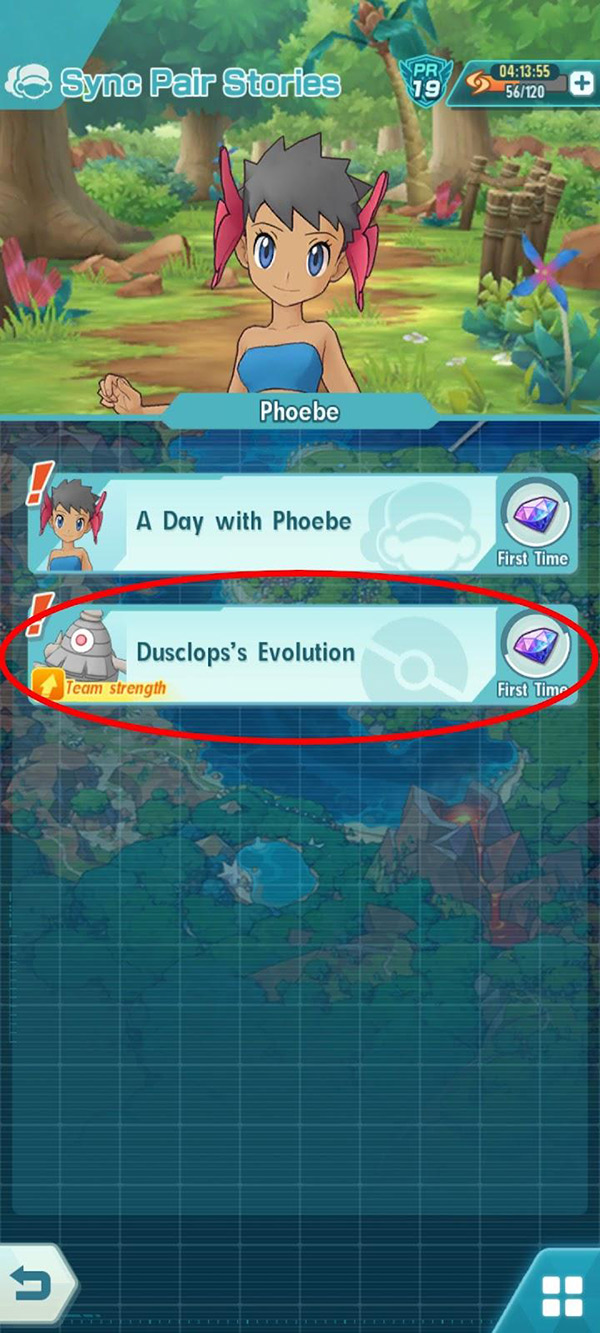
Once you reach the level requirements for an Evolution, you’ll be prompted with a window that’ll show the required materials:
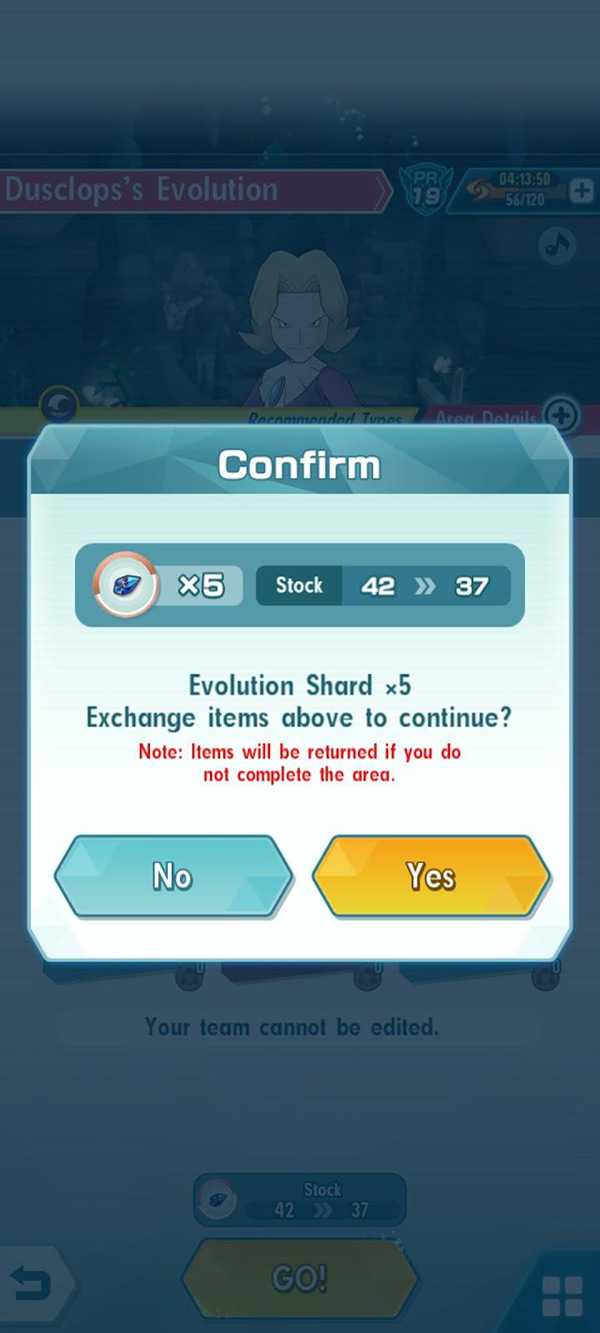
Evolving a Sync Pair costs Evolution Shards – a material that you can only farm up to three times a day in the Training Area.

Once you have enough materials, you can evolve whichever Sync Pair you want – as long as you meet the level requirements and have enough Evolution Shards to do so!
Tasks & Objectives for Beginners

You’re going to have a lot on your plate as a beginner, but here are the three most important tasks that you should try to accomplish ASAP once you hop into the game.
Task #1: Get All PML Badges
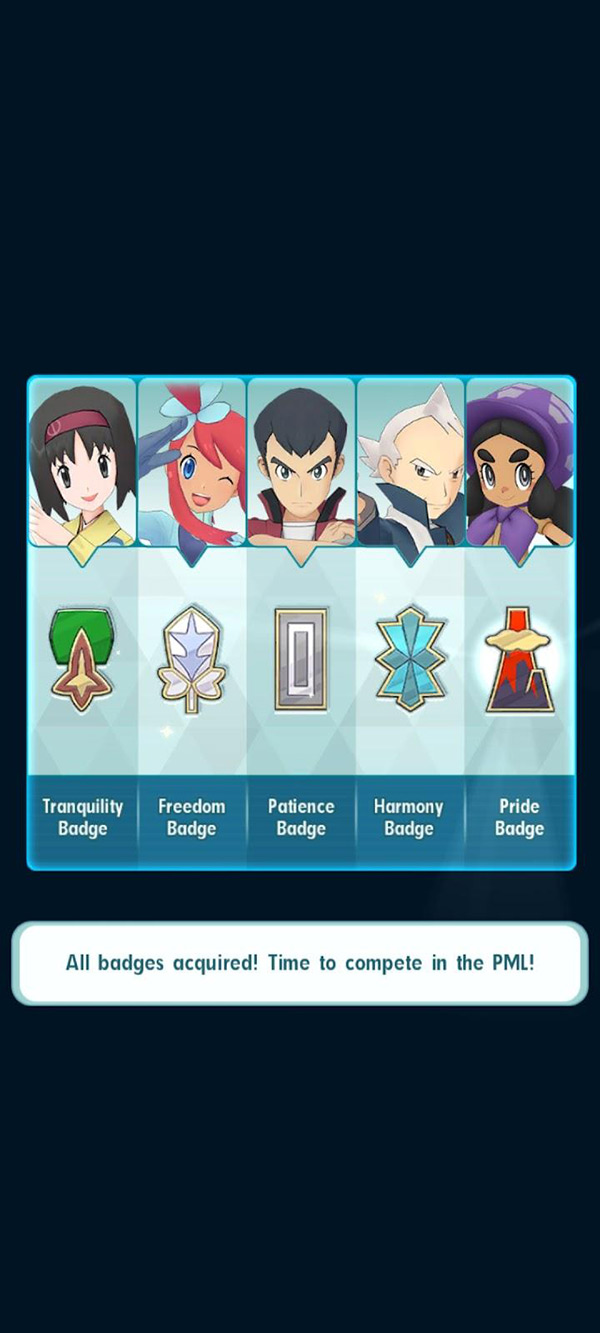
Focusing on obtaining all PML badges is very important, as this is the only way you’ll be able to unlock all features and game modes as soon as possible.
There are three types of game modes in Pokémon Masters EX’s Main Story:
- PML Arc
- Villain Arc
- Legendary Adventures
You can get all of the PML badges by clearing up to Chapter 10 – A Reason To Battle in Normal Mode.
By then, you’ll be able to unlock almost all of the game modes and features the game has to offer.
But more importantly, you’ll unlock the Champion Stadium.

The Champion Stadium allows you to battle this game’s Elite Four, as well as the reigning Kanto Champion – Blue.
While they’re not particularly hard to beat, clearing their battles unlocks a Hard version of this game mode which will allow you to farm tons of resources per week!
The Hard version of the Champion Stadium can be considered as bona fide mid-game content, so you’ll have to prepare for trouble (and make it double) by investing in several specialized teams!
Task #2: Unlock & Play Victory Road
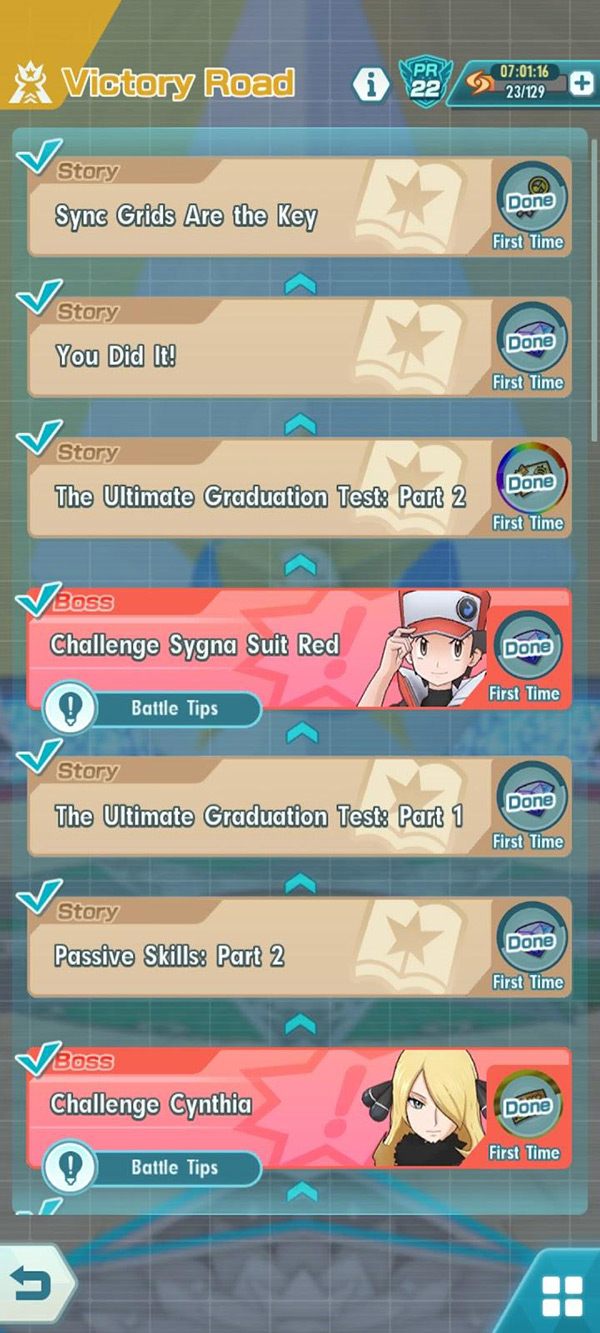
Victory Road unlocks at the same time as the Champion’s Stadium (Hard), which is right after you beat Blue and the Elite Four.
The reason why you need to clear Victory Road isn’t just because it gives you a comprehensive tutorial about combat mechanics, but also because of the ungodly amount of power-up materials you get.
Not only that, but you can also get a Sync Pair Selector Ticket that features Pokémon’s OG big three:
- Sygna Suit Red & Charizard (Special Striker)
- Sygna Suit Blue & Blastoise (Support)
- Sygna Suir Leaf & Venusaur (Tech)
As I’ve mentioned before, these three are all solid units. But I would suggest picking either Red or Blue depending on your needs.
Feel free to save the selector ticket if you’re planning on pulling on their 72-Hour Poke Fair Scout – just so you don’t get unnecessary dupes.
Task #3: Play Legendary Adventures to Get Legendary Sync Pairs
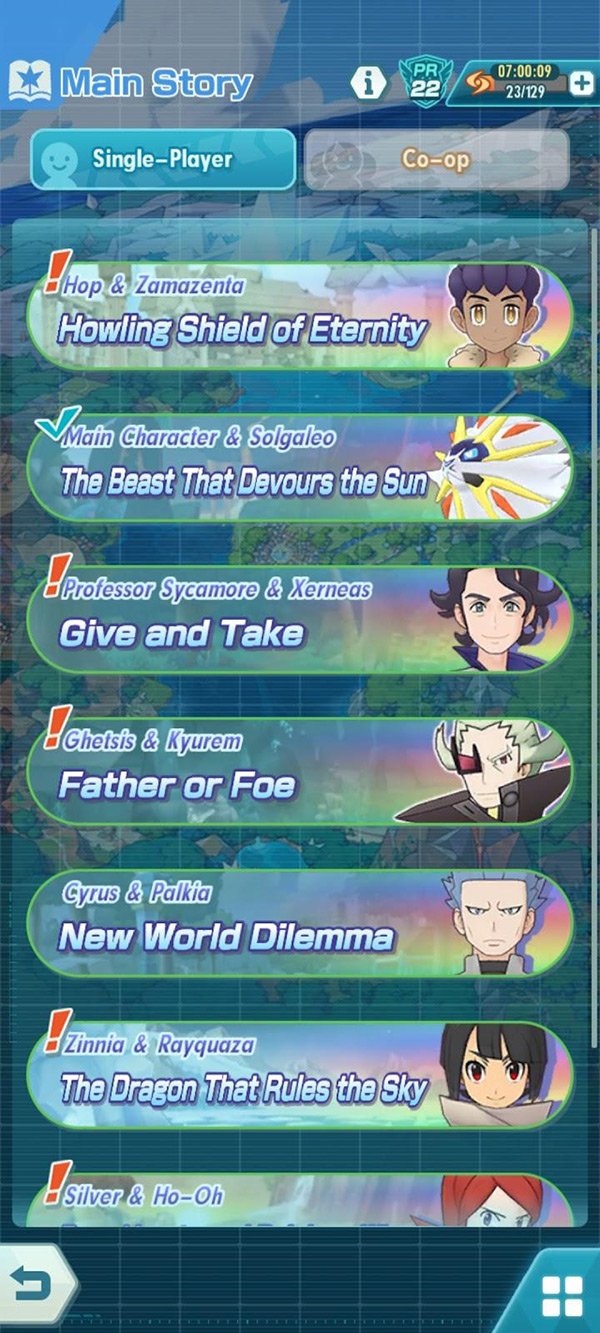
Once you’re done with Victory Road, farming 5★ Sync Pairs from the Legendary Adventures game mode should be somewhere above your to-do list.
Every unit you can get here is useful. But the following Sync Pairs are the ones you absolutely want to get out of all your options:
| Recommended Legendary Adventures Sync Pairs | Notes |
|---|---|
| Professor Sycamore & Xerneas | A great Support unit that can also deal decent Psychic-type damage and tank against Special Strikers. One of the most versatile Sync Pairs in the game. |
| Ghetsis & Kyurem | Has a very devastating AoE ice-element Special Attack and is a good fit as a Special Striker for ice-element team comps. |
| Giovanni & Mewtwo | Excellent Psychic-type damage dealer that excels with Psychic Terrain setters like Bianca & Musharna. |
| Cyrus & Palkia | A solid Dragon-type DPS and is a surprisingly good Hydropump (water-type) damage dealer as well. |
By playing a Sync Pair’s Legendary Adventures story to its entirety, you can also increase their Move Level to 5/5 and increase their Potential to 20/20 – stopping just short of upgrading them to 6★EX.
As if that isn’t enough, you can also go all the way and 6★EX them as well as extend their Sync Grids by farming their monthly rotational Villain Events!
Pokémon Masters EX General Tips

If you want to be the very best (like no one ever was), then here are a few tips that you might want to follow as a newbie trainer in Pokémon Masters EX.
Tip #1: Farm Training Area Stages Daily

The Training Area is the best source of almost every power-up material in the game, so I highly recommend playing it and unlocking as many stages as you can.
You don’t necessarily have to farm all the Training Areas every day, but I still recommend clearing all stages one time just so you can just Skip them whenever you need materials.
Feel free to farm whichever area depending on what materials you need on a day-to-day basis, but the following areas must be farmed daily:
- Sync Orb Area (10 attempts per day)
- Evolution Material Area (3 attempts per day)
In exchange for having limited attempts per day, these two areas cost no Stamina to clear. Don’t miss clearing them even once – especially the Sync Orb Area!
Tip #2: Watch Out for Special Sync Pair & Villain Events
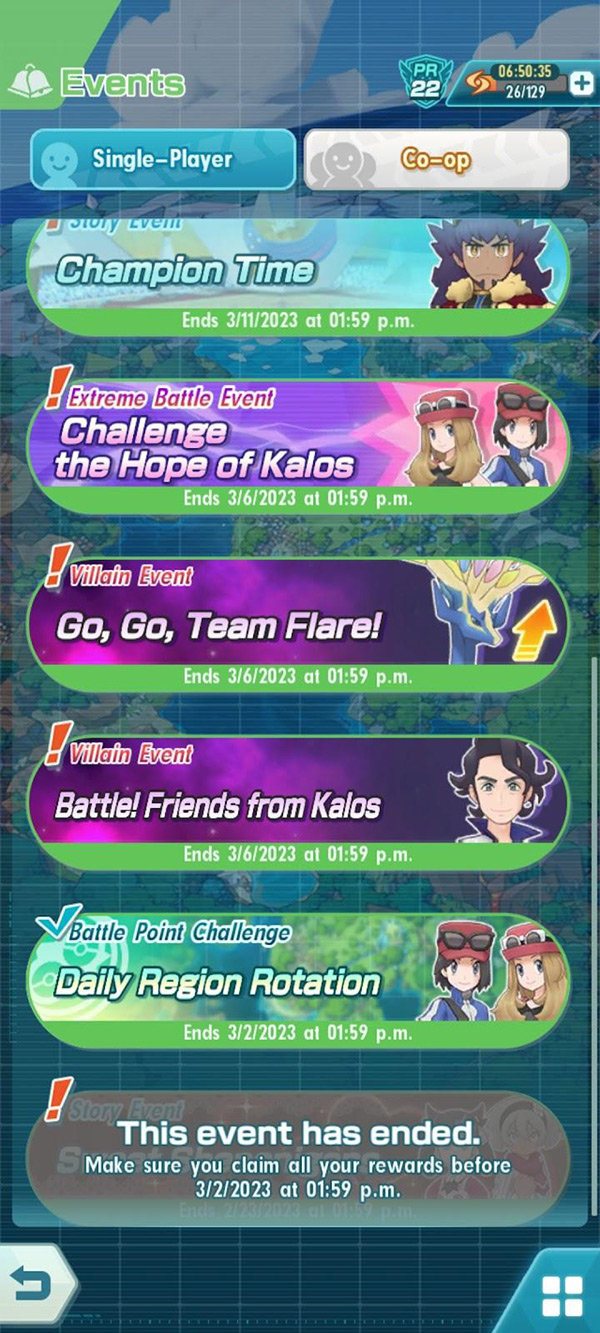
Special Sync Pair Events and Villain Events allow you to farm 5★ units and the materials needed to get them all the way to 5/5 Move Level and 6★EX.
Farming these events is very important for beginners, especially since you’ll have very limited resources to 6★EX units that aren’t featured in these kinds of events.
Tip #3: Use Sync Pairs With Special Bonuses Whenever Available
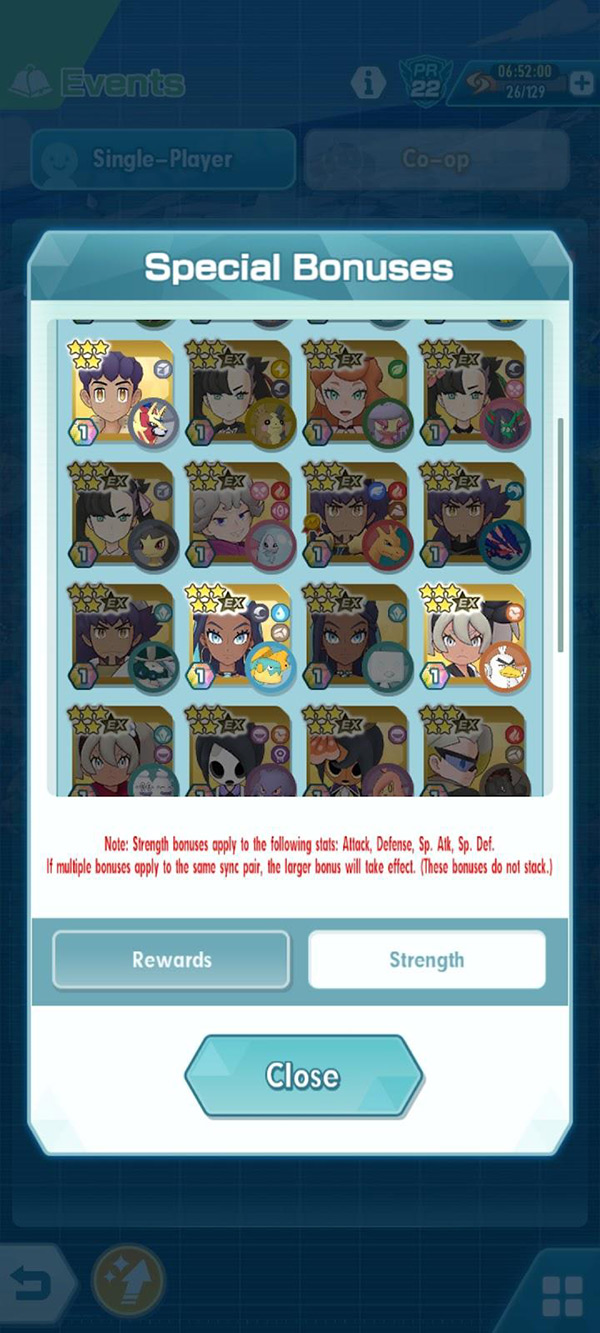
Special Bonuses give specific Sync Pairs stat boosts that’ll help you clear some of the harder game modes much easier.
As a beginner, you want to take advantage of this mechanic as often as you can. Because clearing harder stages usually means more rewards for the player.
Special Bonuses are mainly present in the Champion Stadium stages and Event stages, so keep a lookout!
Tip #4: Always Try To Save Up for Max Scout Points
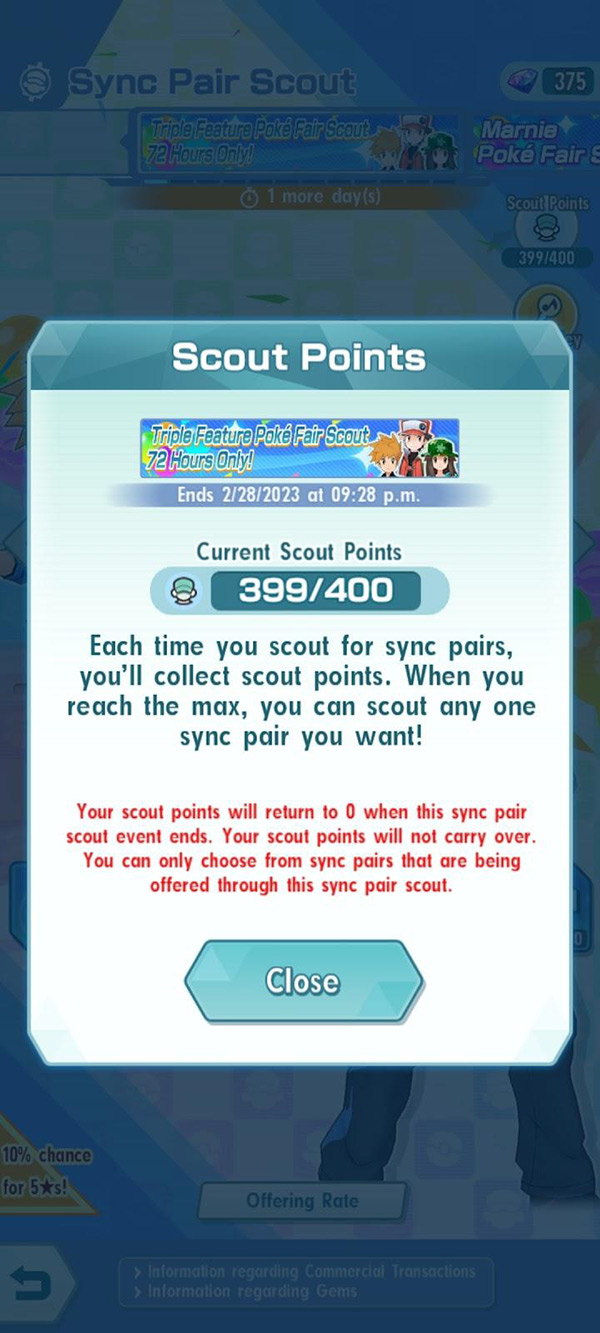
The pity system in Pokémon Masters EX requires you to get 400 Scout Points, and you get 3 Sout Points per pull.
This means you need to save up to 37,000 Gems to get the pity pull, which will allow you to select any Sync Pair you want as long as they’re in the same banner.
This takes a lot of patience (trust me, I know).
But given the drop rate of the featured units, saving up to a full pity and bracing for the worst is always a wise choice.
Sadly, you just can’t “catch ’em all” in this game unless you have the “forbidden Ultra Ball” (lots of irl cash)!
Tip #5: Invest Your 5★ Power-ups & Champion Spirits Wisely
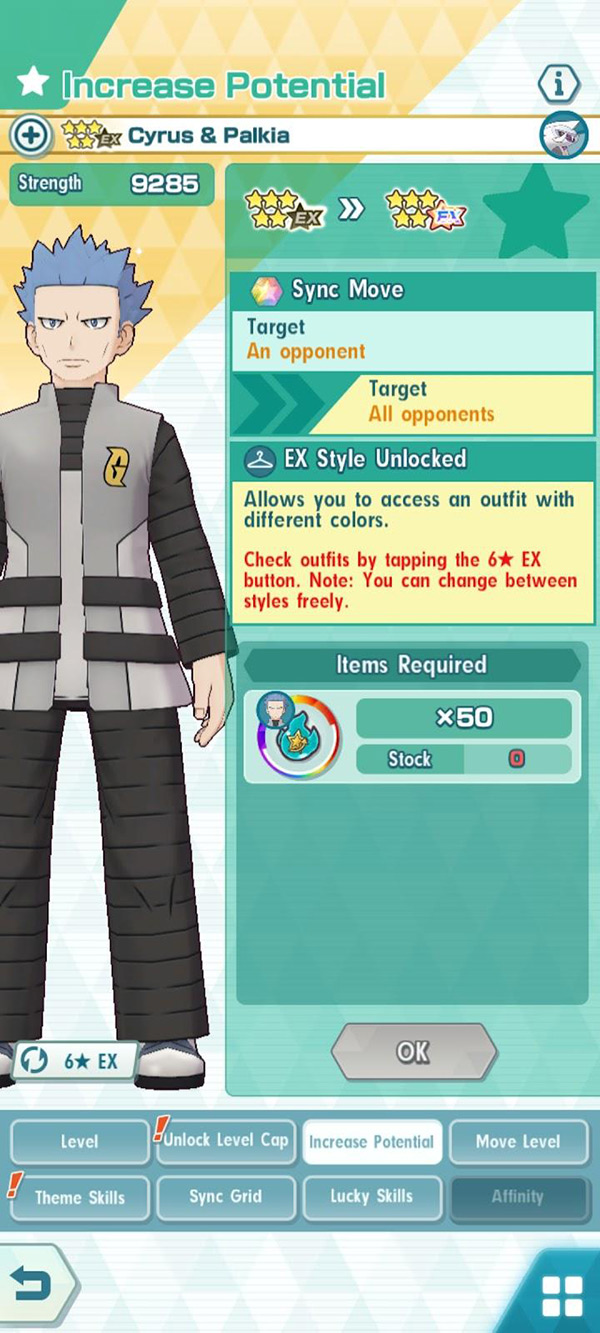
5★ Power-ups and Champion Spirits are among the rarest power-up materials in the game, so I advise you to think about which Sync Pairs you’d like to EX very carefully.
This goes double if you’re a beginner, since you’d barely be able to get enough of these materials in the early game.
Do you want a few 6★EX Sync Pairs ASAP? Try to stick with the Legendary Adventures Sync Pairs – all of whom you can potentially upgrade to their max.
Tip #6: Set Rare Cache as Your Expedition Rewards
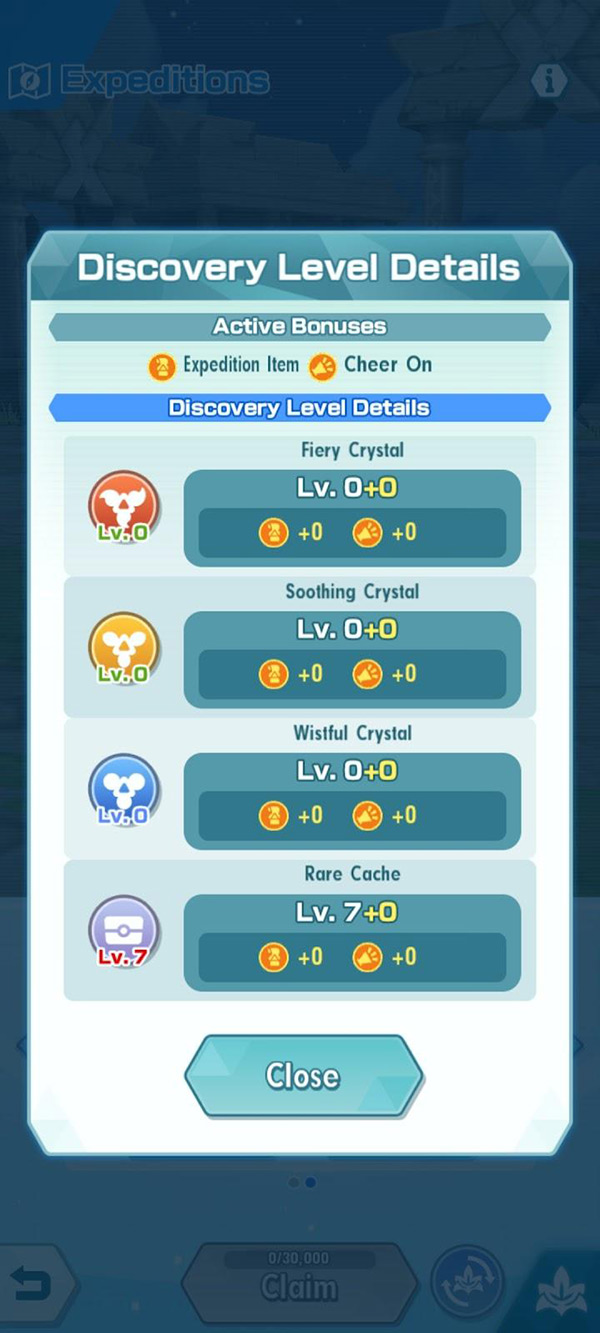
Expeditions can be conducted with the Sync Pairs you’ve collected in the Trainer Lodge.
All Sync Pairs have an Expedition Skill, which has no use in battle. Instead, it boosts the number of resources they get from expeditions depending on their Discovery Types:
- Fiery Crystal
- Soothing Crystal
- Wistful Crystal
- Rare Cache
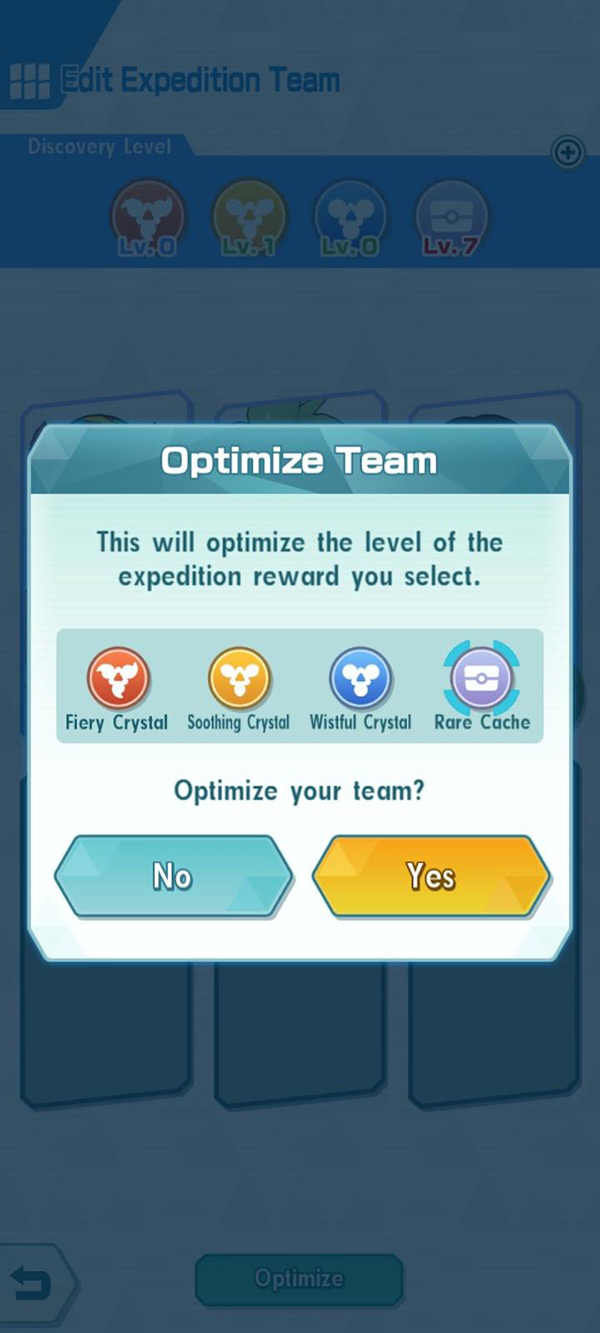
When setting your team up for expeditions, I highly recommend putting together Sync Pairs with “Rare Cache” as their main Discovery Type by simply optimizing the team that way.
Rare Cache is by far the best Discovery Type for beginners, since it also gives you several power-up materials, and even rare resources like 5★ Sync Pair Tickets alongside Lodge materials.
Tip #7: Turn the Action Order Option “On”
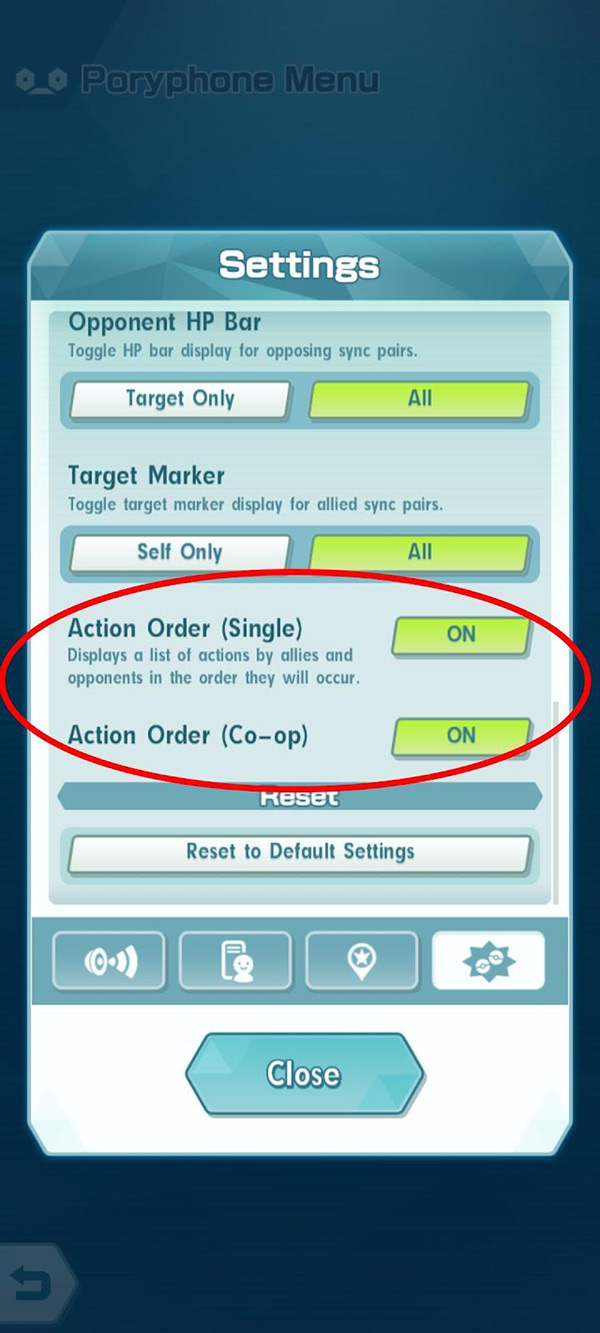
Turning on the Action Order function in the Battle Menu is among the best things you can do to make the game a bit easier as a beginner.
With these options flipped on, you will be able to see the order in which Moves are executed by both your allied and enemy Sync Pairs.
This is very crucial if you want to be able to time your buffs and attacks more effectively, and it leaves you less vulnerable to being blindsided by enemy attacks.
List of Do’s & Don’ts for Pokémon Masters EX

If you don’t want to end up losing battles all the time just like Team Break, here are a couple of lists of things that you should and shouldn’t do on a new account in Pokémon Masters EX.
Do’s
- Do get all the PML Badges ASAP
- Do clear Victory Road ASAP
- Do farm 5★ Sync Pairs from the Legendary Adventure
- Do turn on the Action Order options in the Battle menu
- Do try to save up for pity often (400 Scout Points)
- Do optimize your Expedition team to the “Rare Cache” discovery type
- Do use Sync Pairs with Special Bonuses
- Do farm Training Field stages every day
- Do check the Shop often for free stuff or special deals
- Do farm Hard-difficulty Main Story stages for additional Gems
Don’ts
- Don’t waste your Power-ups and Legendary Spirits on Sync-pairs you’ll rarely use in team comps
- Don’t ignore weaknesses and attack types when creating a team comp
- Don’t miss any Special Sync Pair or Villain Events
- Don’t forget to use the Beginner Bingo Missions as a rough guide to claim the rewards faster
- Don’t forget to invest in multiple units once you get enough power-up materials
- Don’t AFK during battle
- Don’t be reluctant to reset battles if you feel the need to (you lose 0 Stamina or attempts for this)
- Don’t underestimate buffs, debuffs, or Weather/Terrain/Zone effects
- Don’t increase the game speed during hard battles
- Don’t fully invest in any Sync Pairs that have your created character in them (at least not in the early game, since a lot of easily-obtainable Sync Pairs are way better and you have limited resources)





![Artery Gear: Fusion Complete Beginner's Guide + Tips Nio [Passing Star] in Artery Gear: Fusion](https://static.fandomspot.com/images/06/35713/00-featured-nio-passing-star-artery-gear-fusion-screenshot-750x350.jpg)
