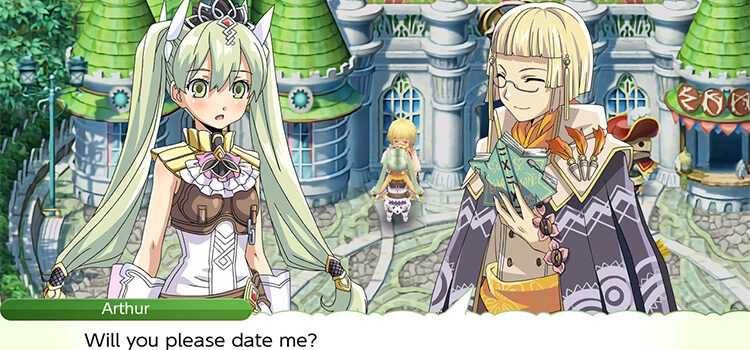Taking good care of your soil is the key to producing a high-value crop in Rune Factory 4.
In this guide we’ll break down the stats that you see when looking at your soil with a magnifying glass, what those stats mean, plus some tips and tricks to help you tending to your fields.
Getting Started: What You’ll Need
To properly follow along with this guide, you’ll need to purchase a Magnifying Glass to see the mentioned stats.

You can purchase a Magnifying Glass from Doug or Blossom at the Sincerity General Store.
It’s located on the General Goods page (page 3) and costs 2000G. To access the third page, press the ZR button while browsing the store’s wares until you land on the General Goods page.
How To Analyze Soil
When you look at your field with a Magnifying Glass equipped, a red guide square will appear on the field with an info box in the left-hand corner of your screen.
You can look at the stats of an individual crop, or an entire 2×2 plot of land.

When you look at a specific crop, you’re looking at only its own values.
The main difference between looking at a crop individually vs. the entire plot is that you gain the stats Crop Level, Number and an extra Growth stat.
Comparing this screenshot with the one below, you can see that these extra three stats come before the general stats.

When you analyze a 2×2 plot of land, you get a general overview of the soil highlighted in the red 2×2 square.
What Does Each Soil Stat Mean?
Part 1: Individual Crop Attributes

First, let’s start with the individual stats:
| Stat | Meaning |
|---|---|
| Crop Level |
The overall level of the crop, this value determines the base stats of the crop when it’s planted. To increase a crop’s level faster, harvest a fully grown crop with a sickle to get a one-level higher seed of that crop. |
| Number |
How many crops will be yielded at harvest. For example, if the value is 3, you will generate 3 units of that crop at the time of harvest. There is no way to manipulate this value. |
| Growth |
A percentage that shows how close the crop is to harvest. For example, when a crop is ready to be harvested, its growth value will be 100%. You can increase a crop’s growth stat by using Formula A, B or C on the soil. |
| Health |
The overall Health Points (HP) of the crop itself. The highest HP value a crop can have is 255, with the lowest value being 0. If a crop’s health drops to 0, you will start receiving growth penalties. For example, low HP will start affecting the growth stat, resulting in a slower-growing crop. To restore a crop’s HP, place withered grass, corn, or 4-leaf clovers on top of the crop. Equip your hoe and use it on the plant to work it into the ground. |
Part 2: Soil Attributes

Now let’s look into the soil attributes:
| Stat | Meaning |
|---|---|
| Overall |
A quick way to grade the overall value of that area of soil with the lowest level soil being Level 1 and the highest being Level 16.99. The soil’s level is always changing based on the Health, Defense, Growth, Quality, and Size stats. Raising your overall level goes hand and hand with leveling up all of the other stats. Every time you harvest a crop, one of the five stats increases – but this increase is not permanent! Soil levels can drop if you don’t take good care of your fields so make sure to check up on your fields often. |
| Speed |
A numeric value that goes hand in hand with the growth stat. See “Growth” below for more information. |
| Quality |
The quality stat determines how quickly the crop’s level will increase with a max stat value of 2.0. The higher the value, the faster the crops will level up. To boost the quality level, make sure to keep an eye on your fertilizer bin! As long as there is something in the fertilizer bin, the quality stat will continue to increase. |
| Number |
The base number of how many crops would be harvested on this plot of land based on the Overall value. The final number that will be harvested is shown in the crop’s Number stat. |
| Size |
Refers to large and giant crops, with the max value being 2.00. Large and giant crops are worth more than regular-sized crops. To grow a giant crop, you must have four of the same crop in the same 2×2 plot of land. Then, use Giantizer on the soil and continue watering all four plants (even after they are ready for harvest!) until it becomes one giant crop. To reverse the Giantizer effect, use Minimizer on the soil that you no longer want to grow giant/large crops on. |
| Growth |
A multiplier that shows how quickly a crop will grow. For example, a crop with a 2.0 Growth stat will grow twice as fast as normal. You can increase a crop’s growth stat by using Formula A, B or C on the soil. To naturally restore growth levels, rotate the fields you plant your crops on since a freshly harvested field will have a growth penalty for at least one day. |
| Health |
The overall Health Points (HP) of the 2×2 plot of land. Like the individual crop stat. The highest HP value a field can have is 255, with the lowest value being 0. There are many ways that a plot of land can lose HP. One inevitable way of losing HP is by harvesting the crops that are on that field. Another way to lose HP is by using too many chemicals on that plot of land that day. For example, applying multiple Formula A’s to the same plot of land on the same day will start to reduce the soil’s HP. This can be remedied by immediately increasing its HP by tilling withered grass, corn, or 4-leaf clovers into the soil to restore its value. |
| Defense |
The defense stat helps protect against the damage caused by typhoons and snow storms, with the lowest value being 0 and the highest being 63. If the defense value gets too low during a storm, the crop will be destroyed. To increase any plant’s defense stat, apply wettable powder. Wettable powder can be applied multiple times on the same crop to maximize the defense stat. Unlike other soil stats, the defense stat doesn’t deteriorate over time, it only decreases during the seasonal storms. |
How Do I Know Which Stats To Improve?

Simply put, higher numbers are better when it comes to soil stats in Rune Factory 4.
However, pay special attention to numbers in red. A red stat is considered low, and you should correct it by using one of the methods listed in the table above as soon as possible to avoid any further growth penalties.
Improving Your Soil Routine
The biggest annoyance of the Magnifying Glass is that you need to have it equipped as your tool.
This makes revitalizing your fields a bit of a juggle because you will have to switch between “viewing” the fields and their stats with the Magnifying Glass, and applying the solution with another chemical/tool.
The constant switching breaks the fluidity of caring for multiple fields.
Luckily, there’s a hidden solution to this problem.
How To Infuse the Magnifying Glass

You can infuse the Magnifying Glass’ stat visuals into any tool/armor piece. This will help reduce the number of times that you need to switch between tools, which saves a lot of your real-life gaming time that you’d spend tending to your fields.
To infuse the Magnifying Glass with a tool or piece of armor, you’ll want to first go to one of these locations:
- Head to the forge if you want to infuse a tool
- Or go to the crafting bench if you want to infuse a piece of armor
Then, to reduce the amount of RP needed to craft this final tool, pick an item that’s easy to craft. Because the quality of the item doesn’t provide any additional benefits to the magnifying glass vision.
The only downside of infusing the magnifying glass with a tool or an armor piece is that the visual guide will always be a 2×2 red square, even if you’re looking at a specific crop.
However, despite the visual difference, the functionality remains the same.

Once you’ve chosen the recipe, make the recipe as you normally would – but include the magnifying glass as part of the recipe.
Select “OK” to craft. And if you have high enough skill for the product that you want to make, a “SUCCESS!” screen will pop up on screen with a picture and quantity of the item you made.
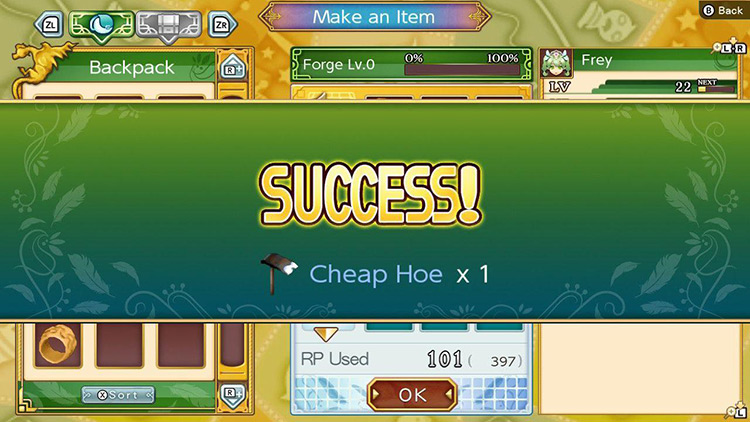
Best Tool/Armor To Infuse
The best piece to infuse depends on your playstyle, although a piece of headgear could be the most practical choice because this keeps your hands free to equip any tool you want.
But for infusing a tool, some popular choices are:
- Hoe
- Sickle
- Watering can
Because these tools fit perfectly with the tasks you’d normally do while tending to your fields.
For example, having the stats shown while having the hoe equipped will allow you to easily check which crops or fields need their HP raised, without having to switch between the magnifying glass and the hoe.

Alternatively, infusing the magnifying glass with a head armor piece comes with some additional benefits in comparison to other armor pieces and tools:
- There’s a visual reference that you can see on-screen to see whenever you’re wearing your field viewing armor (to avoid accidentally walking into a fight with lower-level armor)
- Your hands are free, allowing you to freely switch between whichever tool you want while analyzing your fields.
Runey Days for Faster Crops

Every so often, you’ll encounter a Runey Day which provides an instant growth boost to all the crops planted in your fields.
There is no way to force a Runey Day to appear. But when it does happen, all the crops that were planted before Runey Day will be much further along in their growing cycle!
Many times, you’ll have almost entire fields to harvest.
Note: Since Runey Day is a fixed random event like typhoons and storms, you can abuse Runey Day’s benefits by saving every game day. Then by reloading your save file a day before Runey Day, you can plant more seeds, sleep, and your freshly planted crops will be much further along.
-
Rune Factory 4
- Rune Factory 4: Complete Soil Health Guide + Tips