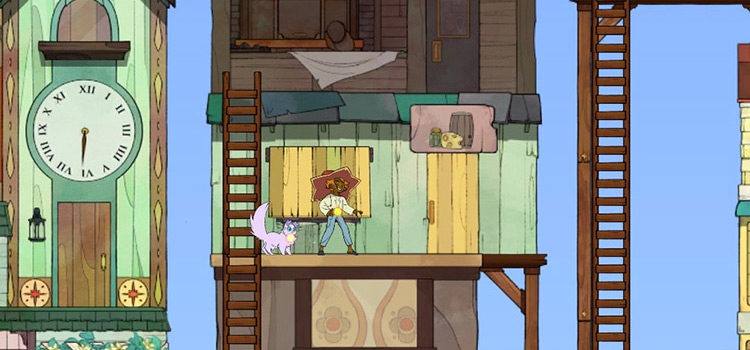How To Use The Sawmill in Spiritfarer
This post may contain affiliate links. If you buy something we may get a small commission at no extra cost to you. (Learn more).
The sawmill can be used by placing in a number of logs, and then playing a short minigame to output the maximum number of planks. These planks are then used for boat and spirit accommodation improvements.
However, before you can access both the sawmill and the minigame, there are a few requirements you need to get beforehand.
To help you through this process, we made this handy guide that explores the steps needed to build the sawmill, how to operate it, and everything in between.
Boat/Blueprint Improvement

If you’re in the early stages of the game, you’ll discover that plenty of the construction buildings on Stella’s blueprint station are locked, and that includes the sawmill.
Lucky for you, unlocking the sawmill is one of the earlier achievements that you can make in the game, along with a couple of other construction buildings.
Either way, the spirit Atul will first introduce you to the sawmill during his “Woodwork” request, although you can unlock and build it before then.
Note: If you try to operate the sawmill before Atul introduces it to you, it will only produce sawdust, and will only work after he interrupts you with the “Measure Twice, Cut Once” request.
To start the process, visit Albert’s Shipyard at X: 61, Y: 64, marked by his shark head in the middle of the map near Alt Harbor. Moving forward, this is the place where you can unlock all of your blueprint improvements.

Once you’re there (and letting Albert crack one of his many jokes), you can head over to the blueprint section of the upgrades, where you can find the Hobbyist upgrade.
Thankfully, this is only the second blueprint upgrade, so the materials you need aren’t all that much.
Hobbyist blueprint upgrade requirements are as follows:
- 2 Maple logs
- 1 Limestone
- 400 Glims
For these materials, you can find maple logs by cutting down trees in Mosstein Cove and Berkensheim Creek. As for the limestone, you can find nodes in the Iwashima Countryside and Mosstein cove as well.
You can get glims by selling your items either at Francis the Wandering Merchant, or at one of the Raccoon stores.

Building The Sawmill
After getting the hobbyist blueprint upgrade, the next step is acquiring the materials for the sawmill, which are:
- 14 Maple logs
- 20 Linen Thread
You can just cut down trees in Mosstein Cove and Berkenshem Creek again for the logs, while you can get Linen Thread by weaving linen fibre in the Loom.
Then, like other construction buildings, locate the sawmill in Stella’s blueprint station and pick a spot on the boat.

How To Operate the Sawmill (Minigame)
Of course, the sawmill also comes with its own minigame for making wooden planks.
Here’s how to play it:
- Enter the sawmill and go down the stairs.
- Interact with the machine and choose your wood/log item. You can only choose one at a time, but you can input up to 50 pieces.
- The machine will start, and logs will start running with yellow lines in them.
- To get the maximum amount of planks, slowly move the machine’s red indicator up and down, making sure you trace the yellow lines evenly.
- Keep repeating until all of the logs are cut into planks.

The number of planks you get from each log depends on how well you traced along the lines. Tracing the yellow indicator perfectly will make the maximum output, while missing it completely will only make the minimum.
Here’s a chart of the logs you can use on the standard sawmill :
| Log input | Minimum Plank Output (per Log) | Maximum Plank Output (per Log) |
|---|---|---|
| Oak Log | 1 Oak Plank | 4 Oak Planks |
| Maple Log | 1 Maple Plank | 4 Maple Planks |
| Ash Log | 1 Ash Plank | 4 Ash Planks |
| Pine Log | 1 Pine Plank | 4 Pine Planks |
Running 1 wood log in the sawmill will also produce 1 sawdust, used in making coal and homemade paper.
Sawmill Improvement

The sawmill can also be improved to increase its plank output. To do so, follow the coordinates you get from a treasure map found at X: 85, Y: 165.
Once you get the blueprint, the costs are as follows:
- 8 Aluminum ingots
- 18 Maple planks
- 12 Lightning in a bottle
- 285 Glims
After getting the sawmill improvement, its output will then be:
| Log input | Minimum Plank Output (per Log) | Maximum Plank Output (per Log) |
|---|---|---|
| Oak Log | 3 Oak Planks | 6 Oak Planks |
| Maple Log | 3 Maple Planks | 6 Maple Planks |
| Ash Log | 3 Ash Planks | 6 Ash Planks |
| Pine Log | 3 Pine Planks | 6 Pine Planks |