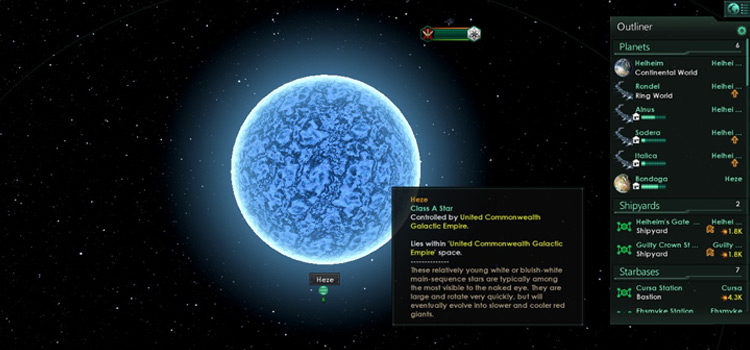Minecraft: 13 Best Performance & Optimization Mods
This post may contain affiliate links. If you buy something we may get a small commission at no extra cost to you. (Learn more).
Nobody should have any trouble running Minecraft.
But not everybody is willing to spend thousands of dollars to run their favorite game at 8K resolution with no issues. Now is that necessary?
I’ll let others decide that.
As Minecraft is a relatively non-demanding game, it’s gonna run. But it could be better. And this is where modders come in: with these incredible performance mods, even your old laptop will be able to run the game smoothly.
13. FPS Plus

You can never have enough frames per second in your life, believe me.
FPS Plus is a simple mod that improves the Minecraft performance by changing the math functions that power the entire experience, making it so they’re faster and less intensive without any visual impact.
The result is a better optimization that makes the game run much better, even on a weaker system.
12. Sodium
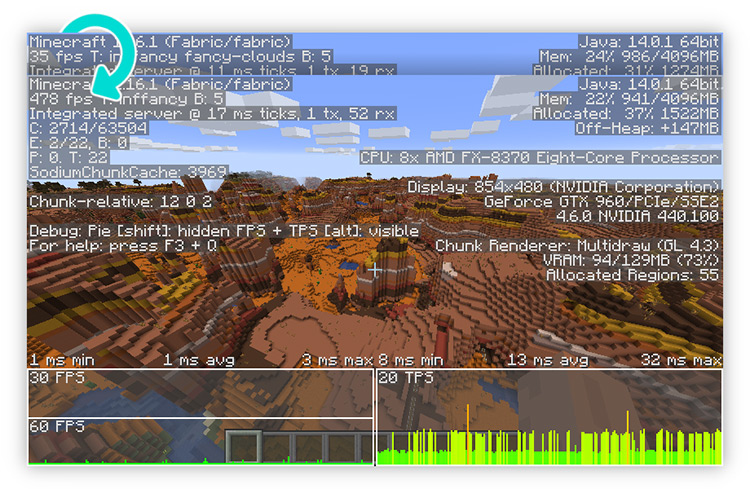
The Sodium mod reduces your inner salt production by removing the frustration coming from having to deal with performance issues.
Clever, eh?
You’ll get a new rendering engine that takes advantage of multi-draw techniques, resulting in lower CPU overhead. What does all this jargon mean?
It means even if your graphics card can’t keep up, the CPU will make sure your frame rate will never dip into single digits without being forced to downgrade the game’s graphics. Very handy!
11. FPS Reducer

You always want the game’s frame rate to be smooth. Except when you don’t!
FPS Reducer is a great mod to use if you want to save power and let your system cool down a little, or want to capture things at a different rate(for many reasons).
It automatically reduces the frame rate when no operation is performed, or if the game’s window becomes inactive. Meaning that your PC will not be held hostage while you’re idling.
10. Minecraft Tweaker

We all want to improve Minecraft’s performance without having to deal with complicated settings that make little sense.
If you agree, you’ve come to the right place.
Minecraft Tweaker is an extremely handy mod that not only optimizes the game with just a few clicks, but also installs several other popular mods and updates them automatically.
That way your game stays optimized until the end of time. Or close to it.
9. Phosphor
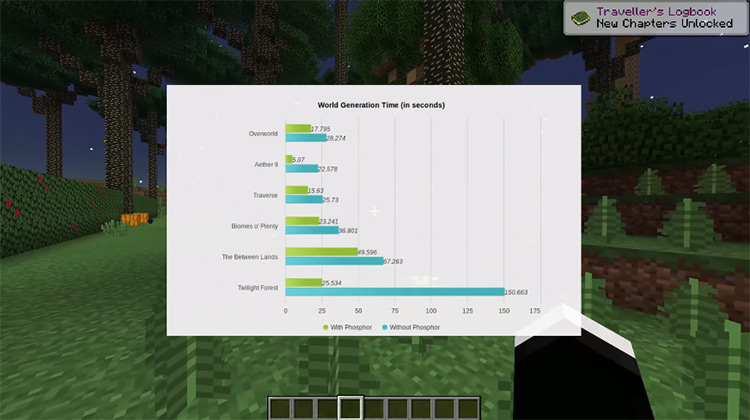
You may have never heard of this, but lighting can bring about tons of performance issues in Minecraft, mostly due to how lighting is rendered.
This Phosphor mod optimizes light rendering in Minecraft, making the light engine spend less time rendering during chunk generation.
In everyday terms, it means that stuttering and FPS drops will be greatly reduced without making any massive change to the game’s visual quality. Something that every optimization mod should strive to do.
8. OptiFine
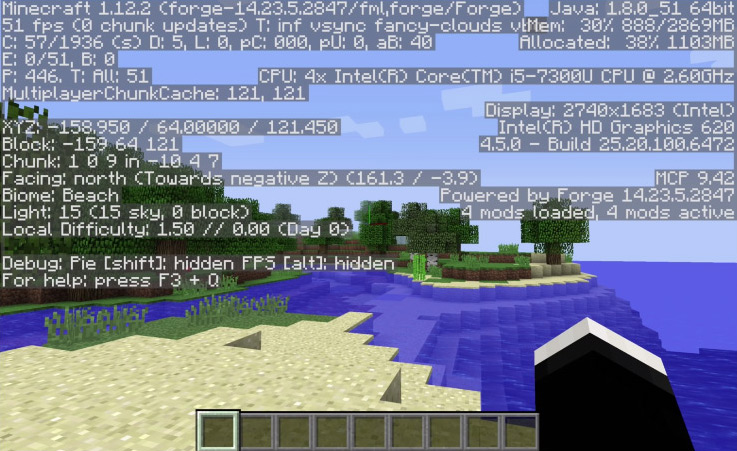
How are you feeling today? OptiFine, I hope.
OptiFine is the mod to download if you want your Minecraft experience to improve visually, without having to spend hours tweaking settings.
Just download and install. It will do its magic right away, improving your framerate and letting you have a blocky good time. Something we all want, I’d say.
7. TexFix

Feeling a little down? No RAM left available on your system? We got you covered.
The TexFix mod tweaks the way Minecraft loads textures, so that it gets rid of all non-animated textures from the RAM.
The idea is to reduce usage and improve performance by keeping more memory open.
While this seems like small stuff, if you have 16 GB or more, it’s really useful. Especially for those with even less RAM, as you can save up to 5 GB in RAM usage if you play at very high resolutions.
4K doesn’t look so scary anymore.
6. Dynamic FPS

If you want your Minecraft experience to run in tip-top form, you definitely need this Dynamic FPS mod.
This mod reduces FPS when the game isn’t active(like the FPS Reducer mod) and it also fixes a couple of bugs that make Minecraft eat up more resources in the background.
I never thought such a cute looking game could be so voracious. But either way, here’s the fix.
5. Surge
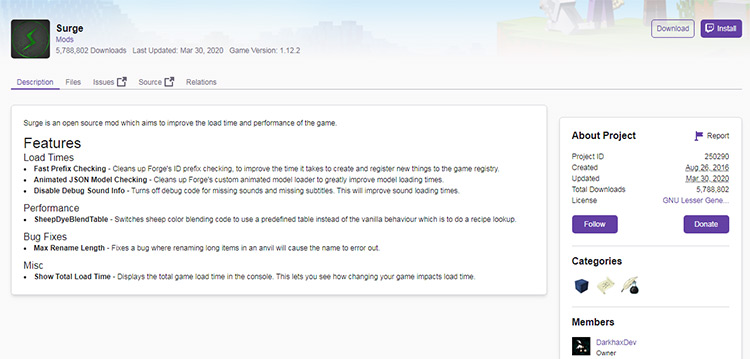
Time is never enough. Even a few seconds less of load time matter, when you’re in a hurry. Or streaming.
Or just don’t wanna deal with slow loading BS.
Surge not only improves performance with a few select tweaks, but also makes load times much faster by reducing the time needed to register new elements in the game’s registry.
It also speeds things up by dynamically turning off debug code for missing sounds and subtitles, plus a few other alterations.
4. Chunk-Pregenerator

Do you know how much effort it takes to generate chunks?
I’m not sure myself, but that effort definitely becomes less stressful to your system with the Chunk-Pregenerator mod.
This amazing mod pre-generates chunks, so that loading new areas is much smoother and you don’t have to deal with stuttering or other performance issues.
And with the horrible memory leaks coming from installing dozens of mods, this one might actually be a must-have.
3. Vanilla Fix

Random crashes are any player’s bane.
But they can be limited a lot, with the right mod.
This Vanilla Fix mod packs the usual performance improvements that will help your FPS shoot into the triple digits.
But it also has tons of bug fixes that’ll prevent the game from crashing.
And even if it does, you won’t be booted out of the game. You’ll only get brought back to the main menu where you can hop back into the game almost instantly.
No time wasted makes for a much happier player.
2. FoamFix
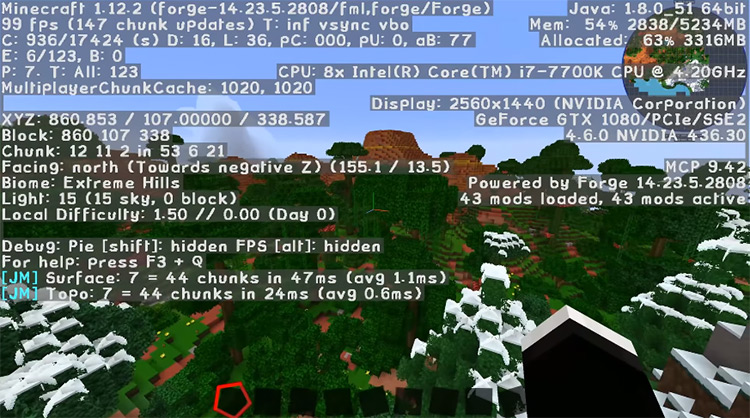
If you’re running Minecraft on a very old computer, or just need to upgrade your RAM/GPU, then you need to download FoamFix.
Trust me, it makes a difference.
This mod optimizes the allocation and release of RAM which makes the game run great even if you have a lot going on stored in memory. Now, for even better results you should pair it with…
1. Better FPS

… the Better FPS mod!
Also known as one of the most essential Minecraft performance mods ever made.
There are so many features that this tweaks, it would take a very long time to list them all.
Suffice it to say, Better FPS makes some changes to the sin() and cos() algorithm, removes RAM preallocation, and ultimately aims to truly be “the best” performance update to Minecraft.
The goal is to make sure the game can run as smoothly as possible without impacting visuals much (if at all).
Don’t just accept your current Minecraft performance: always aim for the best!