Neural Cloud Full Beginner’s Guide: Tips + What To Do First
This post may contain affiliate links. If you buy something we may get a small commission at no extra cost to you. (Learn more).
Neural Cloud is a grid-based strategy gacha RPG that offers a great story and even better gameplay and combat mechanics.
In this guide I’ll cover all the information that beginners should know to get their account started.
This includes which tasks to prioritize, rerolling, and the best ways to power up your units.
Also listed below are the things that you absolutely should do on your account, along with several tips that’ll help you thrive as a complete newbie in Neural Cloud.
- Starting Out (Rerolling)
- Primary Objectives For Beginners
- Powering Up Units (How To Get Stronger)
- Neural Cloud General Tips
- Tip #1: Take Advantage of Terrain Effects
- Tip #2: Turn Off Auto Mode
- Tip #3: Choose Your Function Cards Carefully
- Tip #4: Choose and Execute Active Skills & Active Function Cards Carefully
- Tip #5: Always Clear Your Dailies & Weeklies
- Tip #6: Farm Game Modes During Their Double Drop Days
- Tip #7: Always Participate in Events
- Neural Cloud Do’s & Don’ts
Starting Out (Rerolling)

You will be able to start rerolling once you clear Stage 0-5 (Break Out) in Exploration Mode:
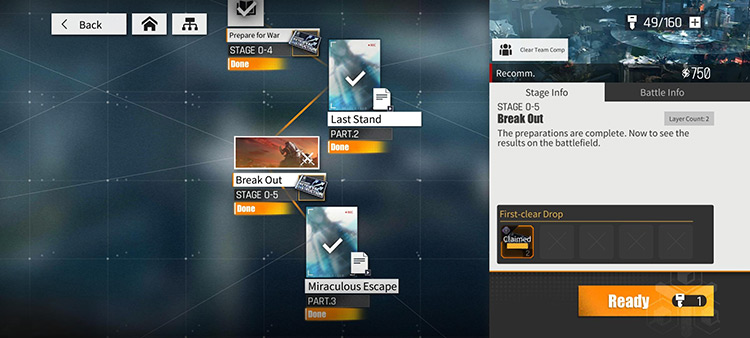
After you clear Stage 0-5, you will unlock the Neural Search function where you can spend all of the Quartz Sand and Advanced Search Commands you get from your Mail to pull for units.
Is Rerolling Necessary?

Do you have to reroll in this game for a more seamless gaming experience? Not at all!
There are plenty of Nat-1★ and Nat-2★ units that do their jobs just fine (sometimes even better) compared to Nat-3★ units:
| Unit | Rarity | Role |
|---|---|---|
| Persicaria | Nat-2★ | Medic |
| Jessie | Nat-1★ | Medic |
| Betty | Nat-2★ | Fighter |
| Chelsea | Nat-1★ | Fighter |
| Lam | Nat-1★ | Sniper |
| Simo | Nat-1★ | Sniper |
| Rise | Nat-2★ | Specialist |
| Sakuya | Nat-2★ | Specialist |
| Angela | Nat-2★ | Specialist |
| Yanny | Nat-1★ | Guard |
| Bonnie | Nat-1★ | Guard |
You also get a free Nat-3★ Croque as soon as you finish the tutorial. She is a fantastic Guard unit who can single-handedly carry you far into the game if you invest in her.
NOTE: “Nat” is short for “Natural”. In this case, it refers to the natural rarity of a unit before they receive a Neural Expansion (Rarity Increase).
How To Reroll (Step-by-Step)
After clearing Stage 0-5, pulling units via Neural Search, and not getting the units you want, you can start rerolling by clicking the “Settings” icon located in the upper-right part of your Home Screen.
 Home Screen > Settings
Home Screen > SettingsUpon being redirected to the Settings page, click the “User Center” button highlighted in the image below to proceed:
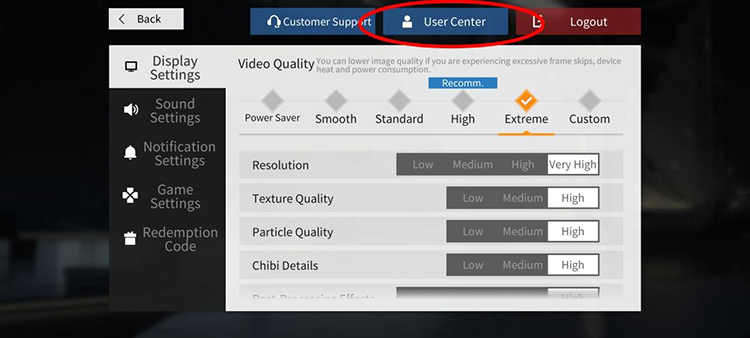 Settings > User Center
Settings > User CenterNext, simply click “Delete Account” to completely reset the progress of the account you’ve been playing.
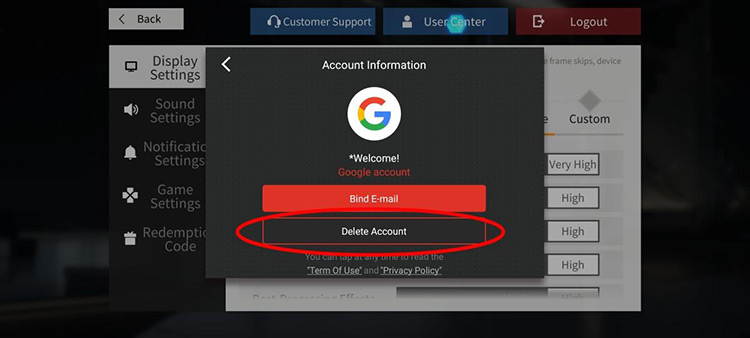
And voila – you will now be redirected to the login screen where you can create another account by choosing any of the login options below:
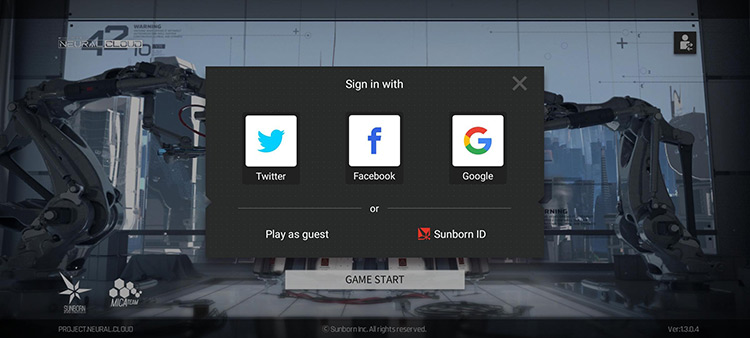
You can select whichever login option you want. You’ll be able to restart the rerolling process anew from there.
Who to Reroll For

If you decided that you want to reroll and you only want the best of the best, there are five nat-3★ units that you might want to pull for:
- Aiki (Warrior)
- Hubble (Sniper)
- Nanaka (Healer)
- Banxsy (Specialist)
- Evelyn (Guard)
These five units will dominate in their roles in the early game and can carry you quite easily into the late game.
Pair them up with top-tier Nat-1★ and Nat-2★ units and you’ve got yourself quite a squad!
Primary Objectives For Beginners

Here are the five most important tasks that you should accomplish as soon as you start playing the game.
Objective #1: Focus on Clearing Exploration Mode (Campaign)

Focusing on clearing Exploration Mode (Campaign) stages is the most important thing all players should do in the early game.
Doing this unlocks all the other game modes that allow you to farm account growth materials which you can use to make your units stronger:
| Game Modes Unlocked | Main Resources Farmed |
|---|---|
| Fragment Search | Neural Fragments |
| DGC Collection | Diggcoins |
| EXP Collection | Battle EXP |
| Skill Array Domain | Unit Skill Upgrade Materials |
| Potential Training | Breakthrough Widgets |
| Algorithm Collection | Algorithms & Algorithm Boosters |
| Vulnerability Check | Glitter Chips |
If you want to wait until you unlock the higher-difficulty stages of these game modes that give you more resources per run, I recommend clearing up to at least Stage 3-15 before farming.
Objective #2: Upgrade Your Factory

The Factory feature can be unlocked upon clearing Stage 3-7.
Your Factory functions like a semi-AFK reward system that allows you to craft a ton of useful resources and materials passively:
- Diggcoins
- Prefab Units
- Combat EXP
- Basic Search Commands
- Algorithms
- Algorithm Boosters
Upgrading your Factory boosts its overall production and allows you to craft more types of materials. This will give you a fantastic start as a beginner.
Objective #3: Build And Upgrade Your Oasis Facilities

The Oasis functions more or less like your Factory, in that it also gives you precious resources passively:
- Diggcoins
- Prefab Units
- Basic Search Commands
- Energizers (Used in the Factory to speed up production)
Upgrading certain Oasis facilities like the Warehouse also improves your resource storage limits, which spares you from the headache of clearing up space every time you craft items.
Objective #4: Add Lots of Friends
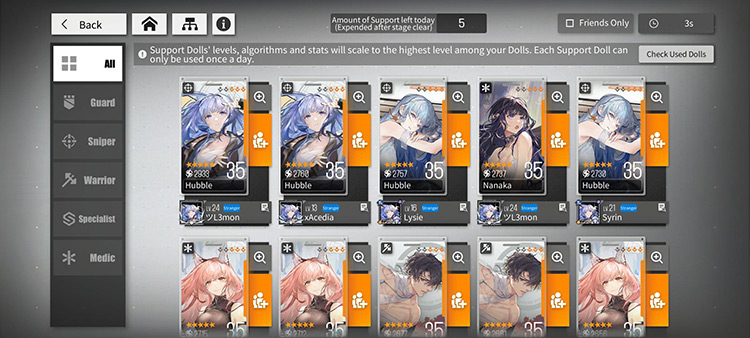
You should add as many Friends as you can early in the game for two simple reasons:
Firstly, you can find and use your Friend’s support units more easily compared to players who aren’t your Friends, since you get recommended random players’ support units in every stage.
Secondly, farming Support Points is much easier if you add Friends. Because they’ll also be able to find and use your support units, so it’s a win-win!
Objective #5: Increase Intimacy with Your Units
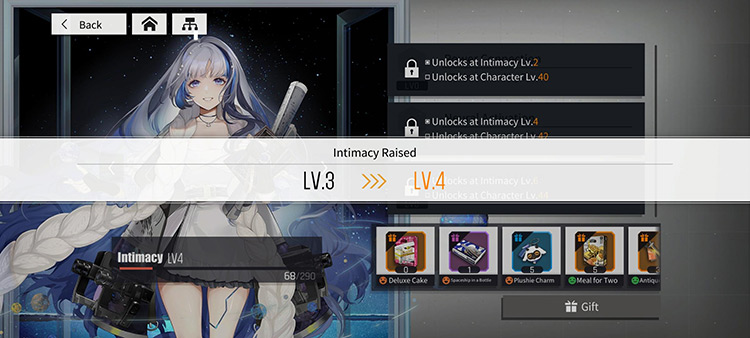 Hubble (Intimacy Raised LV.3 > LV.4)
Hubble (Intimacy Raised LV.3 > LV.4)Fanservice and waifu jokes aside, increasing your Intimacy with a unit in Neural Cloud is very important – mainly because of the Fragment Search game mode.
Fragment Search allows you to farm Neural Fragments of specific units, but you can only unlock more stages of the game mode if you reach certain Intimacy levels.
The higher your Intimacy level with a particular unit is, the more Neural Fragments you’ll be able to farm of that unit via Fragment Search.
To increase your Intimacy level with your units, simply:
- Give them Gifts
- Visit them in their Dorms and talk to them
- Or take them into battle often
Powering Up Units (How To Get Stronger)

Here are the five best ways you can strengthen your units as a beginner in Neural Cloud.
| Power Up Methods | Materials Required | Effects |
|---|---|---|
| Level Up |
|
|
| Breakthrough |
|
|
| Neural Expansion |
|
|
| Skill Upgrades |
|
|
| Equip Algorithms |
|
|
Neural Cloud General Tips

Here are some of the best tips that you should know if you want to excel with a new account in Neural Cloud.
Tip #1: Take Advantage of Terrain Effects

Terrain Effects are the buffs your characters receive when they are placed or move toward an affected tile.
I highly advise putting your units in or near a tile that has a Terrain Effect to take full advantage of it, as well as putting your backup units in the back on tiles that give your active units buffs.
Be careful though, as Terrain Effects also affect enemy units. Make sure to read each Terrain Effect by clicking the affected tile before battle!
Tip #2: Turn Off Auto Mode

Auto Mode can be a useful tool when farming low-difficulty stages, but not when you’re up against moderately to highly dangerous enemies.
Neural Cloud features a highly strategic, real-time combat that either punishes or rewards you depending on how well-timed your skills are executed.
Unfortunately, you have little to no control over this if you enable Auto Mode, so I recommend turning it off just so you don’t develop an over-reliance on it as a beginner.
Tip #3: Choose Your Function Cards Carefully
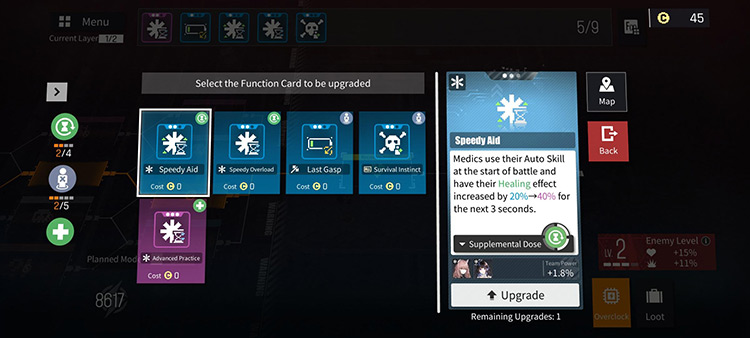
Function Cards increase the overall effectiveness of units that belong to a certain role or archetype by giving them a variety of buffs.
There’s also a feature called “Function Card Set” that gives you additional bonuses depending on how many Function Cards of the same set you have.
Be careful when selecting your Function Cards and what set to build. Choosing the right ones can change the tides of battle – even if you’re way underpowered compared to your enemies.
Tip #4: Choose and Execute Active Skills & Active Function Cards Carefully

Your Active Skills and Active Function Cards are executable skills that you can use to interact either with your units, enemy units, or the environment itself during battle.
Some battlefields require situational Active Skills for you to clear easily (like Fire-Suppression & Reflow), so make sure you pay attention to the game’s tutorial on how to use them.
Active Function Cards are highly dependent on RNG, but if you manage to get a good one, you can single-handedly secure a win for your units. Don’t forget to use them during combat!
Tip #5: Always Clear Your Dailies & Weeklies
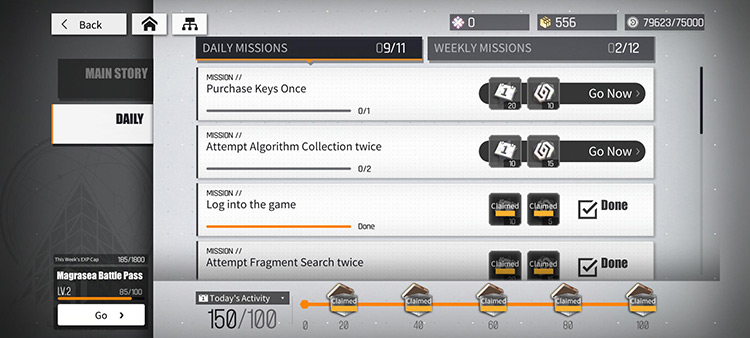
Clearing your Daily and Weekly Missions is a great habit to cultivate as soon as you hop into the game.
Daily and Weekly Missions may not give away that many rewards at first glance, but depending on your consistency, you’ll be able to farm tons of useful resources and materials here:
- Diggcoins
- Basic Search Commands
- Advanced Search Commands
- Combat Data
- Quartz Sand
- Keys
- Gifts
- Algorithm Boosters
- Furniture Coins
Tip #6: Farm Game Modes During Their Double Drop Days

Double Drop days are specific days within the week where some game modes drop double the amount of items than usual.
| Game Modes | Double Drop Days |
|---|---|
| DGC Collection | Monday, Thursday, and Sunday |
| EXP Collection | Wednesday, Saturday, and Sunday |
| Skill Array Domain | Tuesday, Friday, and Sunday |
| Potential Training (Sniper) | Monday |
| Potential Training (Guard) | Tuesday |
| Potential Training (Warrior) | Wednesday |
You only get up to two Double Drop instances per day, but this number can be increased by a few factors such as time-limited events.
Tip #7: Always Participate in Events

Events are the holy grail of free stuff for just about any gacha game out there, and it isn’t that much different here in Neural Cloud.
Neural Cloud will conduct countless Login, Giveaway, Story, and perhaps even Collaboration Events in the future, so make sure to clear your calendar and participate!
You should do this early on – especially if you’re a F2P player. You will rarely get the chance to earn the kind of rewards you can get from Events just by playing casually.
Neural Cloud Do’s & Don’ts

Here’s a brief list of things that you should and shouldn’t do while playing Neural Cloud as a beginner.
Do’s
- Do focus on clearing Exploration Mode (Campaign) first
- Do add as many Friends as you can
- Do upgrade your Factory
- Do build and upgrade Oasis Facilities
- Do increase your Intimacy level with your units
- Do clear your Daily and Weekly Missions consistently
- Do participate in Events consistently
- Do take advantage of Terrain Effects
- Do visit the Shop often and buy free or discounted items
- Do buy Neural Fragments only for units that you plan on using long-term
Don’ts
- Don’t turn on Auto Mode during moderate or hard fights
- Don’t just pick random Function Cards
- Don’t forget to use your Active Skills and Active Function Cards
- Don’t use your Designated Neural Acquisition immediately (Wait until at least five days to avoid picking a dupe)
- Don’t pull on the gacha for dupes (Getting a unit once is enough)
- Don’t forget to clear Resource Collection stages during their Double Drop days
- Don’t obsess over nat-3★ units (some nat-1★ & nat-2★ are fantastic too)
- Don’t waste too many Keys on farming low-difficulty stages
- Don’t forget to leave your Factory some materials or resources to craft while you’re away
- Don’t be lazy and read the description of every Skill, Terrain Effect, and Function Card to make the best possible choices during combat






