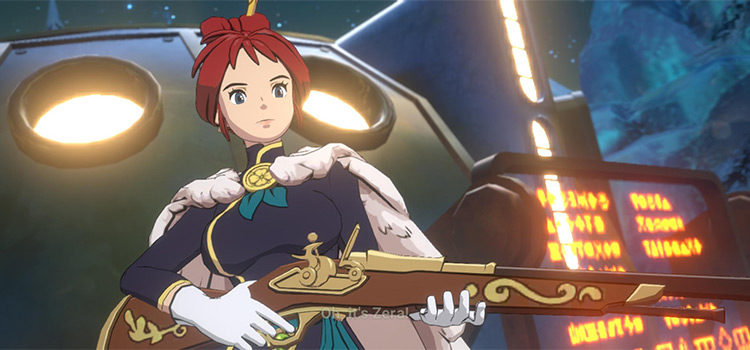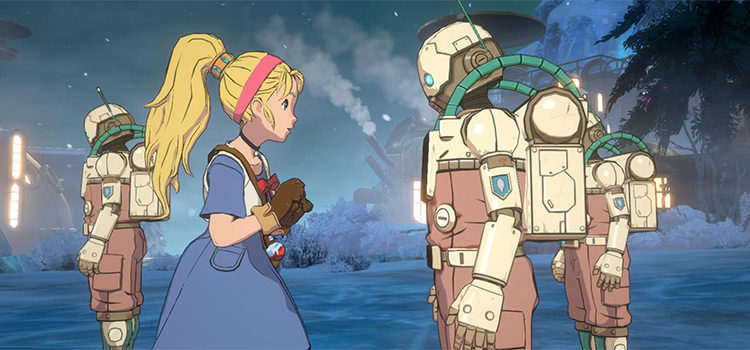How To Purchase & Use Garden Care in Ni no Kuni: Cross Worlds
This post may contain affiliate links. If you buy something we may get a small commission at no extra cost to you. (Learn more).
The only way to get Garden Care in Ni no Kuni: Cross Worlds is from the Sprout Point Exchange Shop, where you can buy two of them every week. You are specifically limited to only buying two per week, so this is a somewhat limited item to acquire.
This item is very useful if you want to farm as many Sprout Points as you can. You can do that by cultivating and harvesting crops such as corn, tomatoes, and apples.
What is Garden Care Used For?
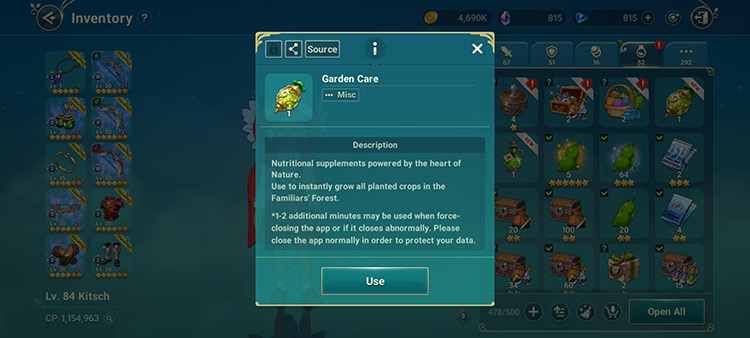
The main use of Garden Care is boosting the weekly yield of your crops. When you use this item, it allows planted seeds and empty trees to instantly grow.
To use Garden Care, just go to your farm and click the “+” icon at the top of your UI. This button is located somewhat near the left-middle of your main screen (circled below):

There, you will see how much Garden Care you currently have.
Then click the “Garden Care” icon (highlighted in the image below) to consume one. This will make the crops and trees in your field grow instantly.

Upon consuming one Garden Care, your crops and your trees will instantly grow resources that you can harvest. No need to wait for 20 hours!

Note: Before you use Garden Care, make sure that you have planted seeds in your fields first, and that there are no crops or fruits left unharvested. Otherwise it’d be a huge waste.
How To Purchase Garden Care (Step-by-Step)
To purchase Garden Care, you must first open your Menu by clicking the icon with three bars located in the upper-right part of your main screen.

In your Menu, click the “Shop” icon to proceed.

Upon clicking the “Shop” icon, three different options will then appear.
Click the “Medals” icon, which is the third option at the bottom in both mobile and PC clients.

Once you open the Medal Exchange Shop, the Asterite Shop will be the first thing you see.
But you’ll want to go to the Sprout Point Exchange Shop by clicking the “Sprout Point Shop” option (highlighted below):
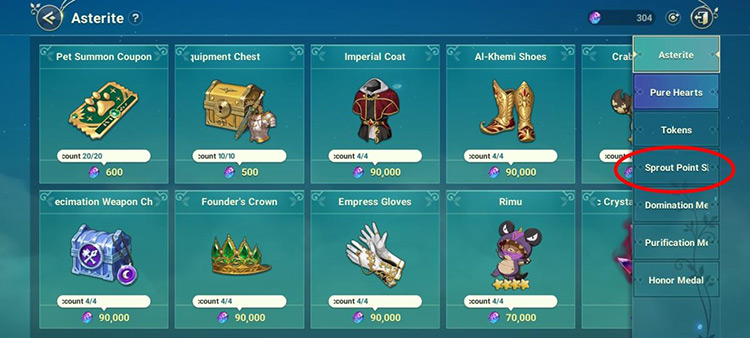
You’ll then be redirected to the Sprout Point Exchange Shop, where you can purchase Sprout Points with your hard-earned crops.
To find Garden Care, you need to go to the Cultivation section. This is the second button option in the flyout menu from the Sprout Point Shop:
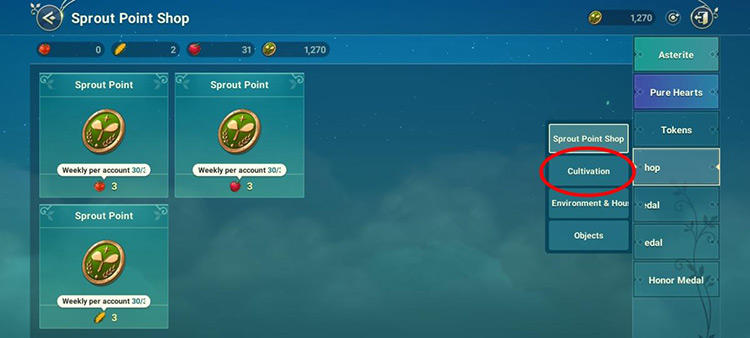
That’s where you’ll finally find Garden Care, which you can purchase for a measly sum of 15 Sprout Coins each!
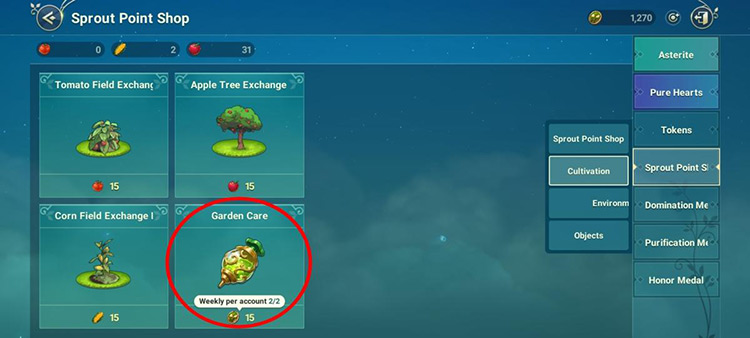
You can only purchase Garden Care two times per week, so make sure to make them count by having as many fields and trees placed on your farm whenever you use them.